PSMonitor 1.2 is out! Added new tabs (active stocks tab for viewing actively traded stocks by value, gainers tab for viewing gainer stocks by gain, losers tab for viewing loser stocks by loss) and fixed error in indices data. Check it out!
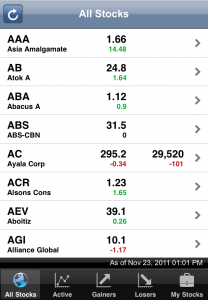
PSMonitor 1.2 is out! Added new tabs (active stocks tab for viewing actively traded stocks by value, gainers tab for viewing gainer stocks by gain, losers tab for viewing loser stocks by loss) and fixed error in indices data. Check it out!
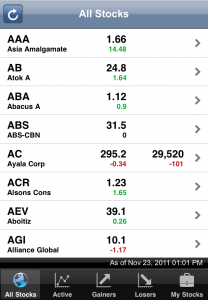
Over two weeks (there was a problem and I had to fix and resubmit) after submission, PSMonitor for Android has been approved for sale at the Amazon Appstore. Yay!
About a week after submission, PSMonitor has been approved for sale at THE App Store. Yay!
PSMonitor lets you monitor the Philippine stock market activity real-time and on the go (requires a WiFi or data connection).
By purchasing PSMonitor you get all of the above plus:
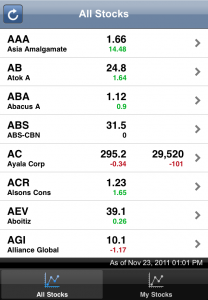 |
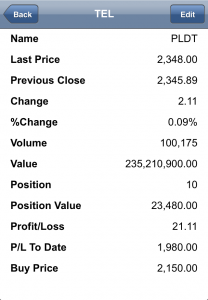 |
I tried to order a copy of Adobe Flash Builder online. As I was checking out, I found out that I couldn’t order from the US store. So I looked for and found the SEA store. In disbelief, irritation, and frustration, I saw that it was 15% more expensive!!! That is so not right! But then again, what’s new?
I needed an icon for an app I was working for. Although I dabbled with drawing and painting in the past, I’ve never gotten beyond the basics of PhotoShop and other graphics software. So I talked to Paul, who is a graphics design guru among others. Over a span of a week, we collaborated to come up with the final icon. In only 4 iterations, no less! Thanks, Paul. You’re the man!