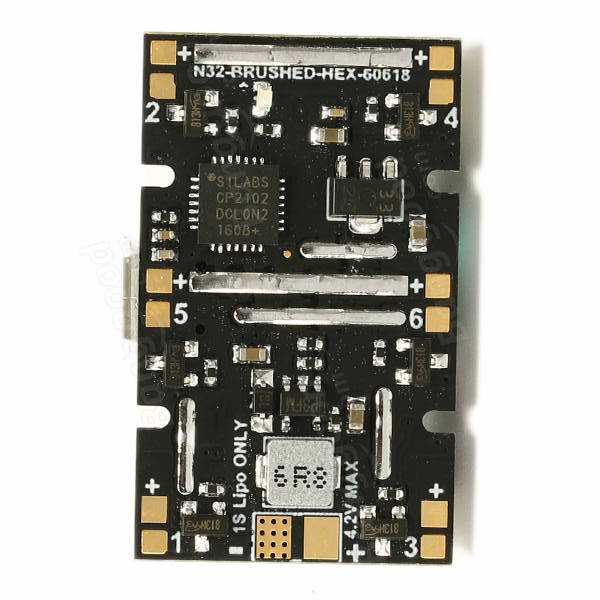 The Kingkong Smart100 is a good and popular brushed micro quadcopter. However, the big 8.5x20mm motors have a tendency to burn the MOSFETs if you fail to cut the throttle during crashes.
The Kingkong Smart100 is a good and popular brushed micro quadcopter. However, the big 8.5x20mm motors have a tendency to burn the MOSFETs if you fail to cut the throttle during crashes.
 This is a newbie’s quickstart guide for the Flysky i6 transmitter (TX) and the Beecore flight controller (FC). The guide assumes that you have a fresh Beecore-based Tiny Whoop build and that you already have your USB drivers and Betaflight Configurator installed.
This is a newbie’s quickstart guide for the Flysky i6 transmitter (TX) and the Beecore flight controller (FC). The guide assumes that you have a fresh Beecore-based Tiny Whoop build and that you already have your USB drivers and Betaflight Configurator installed.
 A LED strip and a buzzer are useful in providing visual and audible cues to what’s happening with your quad and also help in locating it. We’ll add a LED strip and a buzzer to my brushless whoop build. I used a 2-in-1 LED and buzzer module for this modification.
A LED strip and a buzzer are useful in providing visual and audible cues to what’s happening with your quad and also help in locating it. We’ll add a LED strip and a buzzer to my brushless whoop build. I used a 2-in-1 LED and buzzer module for this modification.
 Maybe you’ve seen some people, actual or in videos, flying or even racing these tiny little drones called whoops. It looked like fun and you want to get into it. So how do you get started? I will show you my approach to get into whooping that will ease you into the hobby and not break the bank.
Maybe you’ve seen some people, actual or in videos, flying or even racing these tiny little drones called whoops. It looked like fun and you want to get into it. So how do you get started? I will show you my approach to get into whooping that will ease you into the hobby and not break the bank.
Let’s start by first defining what exactly is a Tiny Whoop. Jesse Perkins, the man credited with starting it all, describes it perfectly:
“Tiny Whoop is a small first-person-view aircraft that truly allows you to feel the gift of flight and the feeling of being tiny. A small apartment becomes a vast terrain worthy of taming. The small tree in your front yard is a deep and engaging forest. With shrouded propellers we can now fly FPV around people and kids safely. It’s more fun than I’ve ever had.”
Strictly speaking a Tiny Whoop is a 65mm-sized quadcopter with ducts and a camera from the Tiny Whoop company. But the Tiny Whoop has become so successful that the term has become genericized. Today, a whoop is any nano or micro-sized quadcopter with ducts and a camera. And whooping is having fun flying around everyday places and people.
