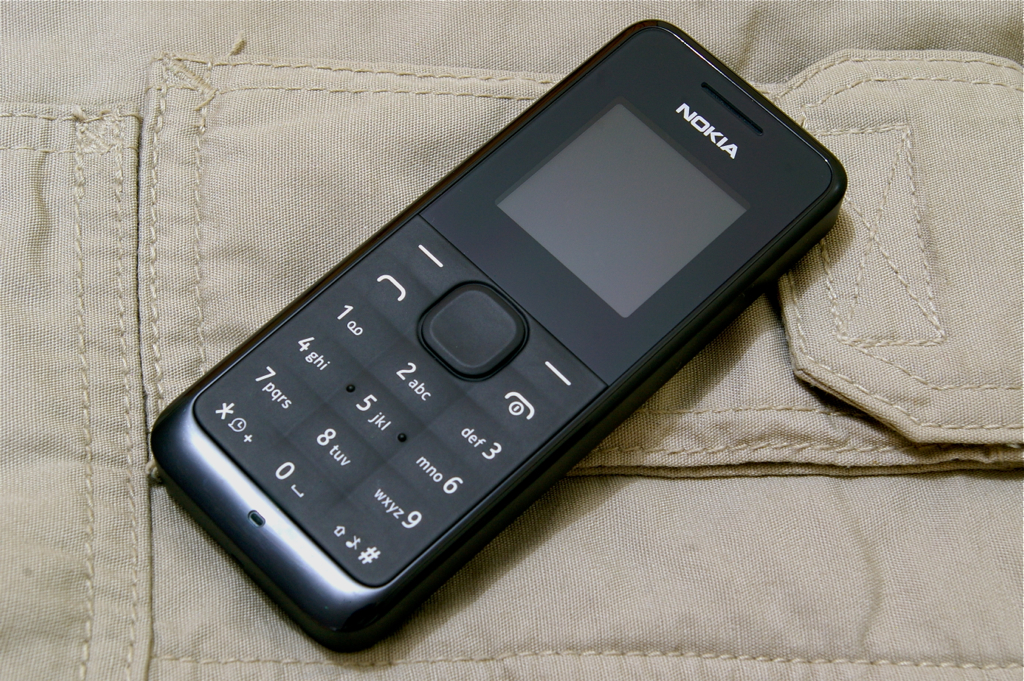 The Achilles’ heel of smartphones is their battery life. Sure they provide voice calls, SMS, video calls, chat, email, navigation, games, etc. But when your run out of power, it’s no more than a very expensive paperweight. You don’t even get to call or SMS. I’ve sometimes gotten into such situations. Sometimes disaster (in a manner of speaking) is averted by meeting a preset meeting place (that itself is a good practice but that’s another story). But it is definitely a bummer when your phone runs out of juice.
The Achilles’ heel of smartphones is their battery life. Sure they provide voice calls, SMS, video calls, chat, email, navigation, games, etc. But when your run out of power, it’s no more than a very expensive paperweight. You don’t even get to call or SMS. I’ve sometimes gotten into such situations. Sometimes disaster (in a manner of speaking) is averted by meeting a preset meeting place (that itself is a good practice but that’s another story). But it is definitely a bummer when your phone runs out of juice.
To lengthen their smartphone usage, people resort to battery cases (expensive), carry extra batteries (somewhat expensive and limited to a specific phone model), power banks (less expensive but can get bulky), or chargers (needs somewhere to plug in). Also, more and more public spaces such as malls and cafes are offering charging stations. But then there also the possibility of a prolonged power outage as in a disaster scenario like the recent Yolanda supertyphoon. Of course, cellular signal was also affected but at least the telcos were able to restore some within 3-5 days.
Enter the Nokia 105 with a whooping 35 days of standby. That should be good till the telcos restore service and the US Marines and the Red Cross arrive (never mind the government). It’s probably the perfect smartphone backup. It’s small and light albeit a little chunky due to its relatively big battery. But still, it’s quite handy and fits in some small pocket in your cargos or [bug out] bag.
It’s got the basic Nokia phone functionality we’ve grown up with as well as an FM radio (requires headphones, not included) and flashlight (which unfortunately doesn’t work without a SIM). The keyboard is splash and dust proof but the unit itself is not so you’ll need to wrap it in a Ziploc or something. It’s also relatively inexpensive (lowest I’ve seen so far is P950).
 To complete my backup phone kit, I also got a nano SIM to micro SIM to SIM adapter as well as an iPhone SIM extractor tool. And they all store inside the phone. Nifty!
To complete my backup phone kit, I also got a nano SIM to micro SIM to SIM adapter as well as an iPhone SIM extractor tool. And they all store inside the phone. Nifty!
Of course, don’t forget to keep a copy of important numbers either on the SIM or on the phone itself.