Every developer should have version control. It can be a simple process or a process supported by tools. One of the best version control tools is Subversion or SVN. Here’s how to set up your own SVN server on a Linux box.
Install or update Subversion: If you’re using Red Hat-type Linux: yum install subversion or yum update subversion. If you’re using Debian-type Linux: apt-get install subversion or apt-get update subversion. Others Linux flavors should have something similar.
Create your repository: svnadmin create /svnroot
Configure access: vi /svnroot/conf/svnserve.conf. In the [general] section, add:
anon-access = none
auth-access = write
password-db = passwd
Add users: vi /svnroot/conf/passwd and add:
<username> = <password>
Start Subversion as a daemon: svnserve -d.
Open up TCP port 3690 on your Linux box’s firewall.
Connect to your SVN server with the URL svn://<server name or ip>>/svnroot
Start using your SVN server. Here are some useful tips:
That’s it!
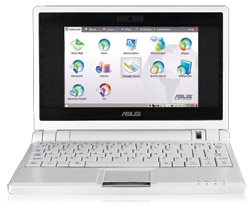 Yesterday, as I was heading out for lunch, I encountered Tessa at the elevator lobby. She was carrying this small black neoprene case that almost without a doubt contained an electronic gadget. From the dimensions, I concluded that it was an Asus Eee which I’ve heard and read quite a bit about. But to be sure, I asked her and she confirmed that it is indeed an Eee. We talked about it a bit but since lunch was waiting, I scheduled a visit with her for later in the afternoon. As soon as I got some free time, I went up to her office and played around with the Eee.
Yesterday, as I was heading out for lunch, I encountered Tessa at the elevator lobby. She was carrying this small black neoprene case that almost without a doubt contained an electronic gadget. From the dimensions, I concluded that it was an Asus Eee which I’ve heard and read quite a bit about. But to be sure, I asked her and she confirmed that it is indeed an Eee. We talked about it a bit but since lunch was waiting, I scheduled a visit with her for later in the afternoon. As soon as I got some free time, I went up to her office and played around with the Eee.