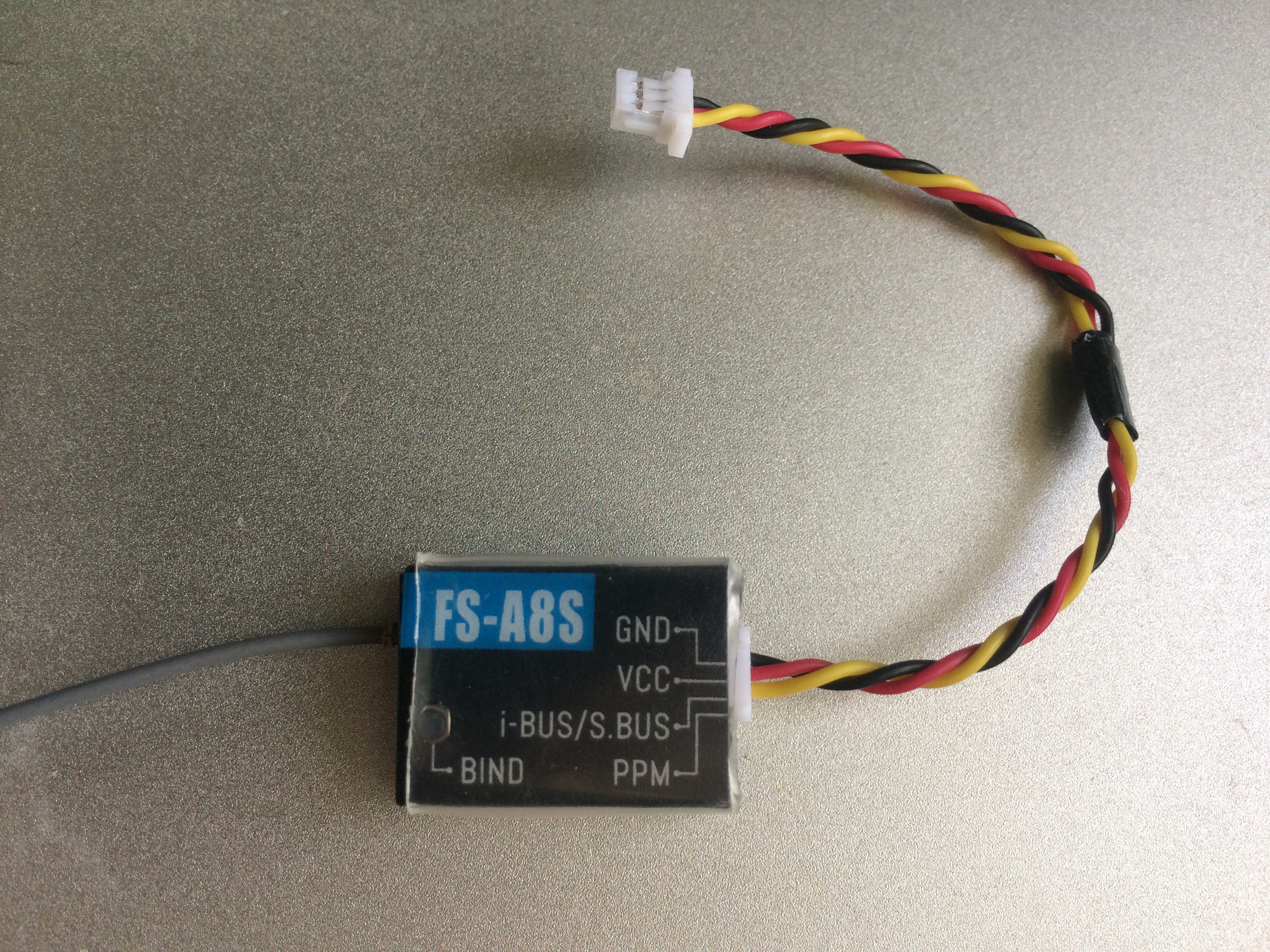The DSM2 RX that comes with the Kingkong Smart100 is generally regarded as garbage. It’s hard to bind with, it’s got poor range, etc. I will show that, at least in binding, it’s not completely hopeless. Here’s the step-by-step binding procedure:
The DSM2 RX that comes with the Kingkong Smart100 is generally regarded as garbage. It’s hard to bind with, it’s got poor range, etc. I will show that, at least in binding, it’s not completely hopeless. Here’s the step-by-step binding procedure:
- Plug FC to USB
- Flash NAZE firmware (NOT ALIENFLIGHTF1) — I used NAZE v2.0.0
- Set UART2 serial RX
- Save and reboot
- Set motor protocol brushed
- Set motor pwm speed separated from PID speed
- Se motor pwm frequency 32000 (or set motor_pwm_rate = 32000 on CLI)
- Set motor stop
- Set receiver serial-based receiver
- Set provider spektrum1024
- Save and reboot
- On CLI: set spektrum_sat_bind=5
- 3 for DSM2 1024bit/22ms
- 5 for DSM2 2048bit/11ms default AlienWii32
- 7 for DSMX 1024bit/22ms used by Devo 7e
- 8 for DSMX 2048bit/22ms Used by new DXe
- 9 for DSMX 2048bit/11ms
- On CLI: set spektrum_sat_bind_autoreset=0
- On CLI: save
- Unplug FC from USB
- Plug battery to quad… RX should be in bind mode (rapid flashing orange)
- Turn on TX and bind
- Unplug battery from quad
- Plug FC to USB
- Revert to ALIENFLIGHTF1 (optional)
- On CLI: set spektrum_sat_bind=0
- On CLI: set spektrum_sat_bind_autoreset=1
- On CLI: save
Now you can do other configuration you may want to do or maybe just go fly.
Hat tip to Idriz for guiding me on the procedure