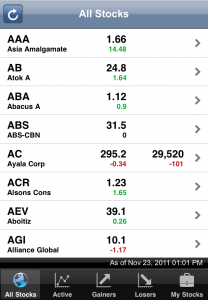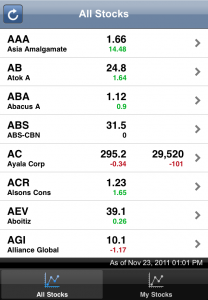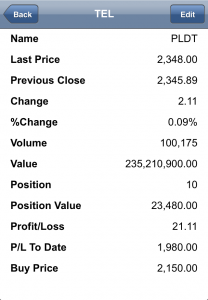I’ve been noticing that the iPhone strangely heat ups while just sitting on the table or in my pocket. That can’t be good for the battery and indeed it’s not. Even when fully-charged in the morning before going to work, it doesn’t last more than 3PM. Yesterday it even died right after lunch.
I’ve tried so many things: Turning off location-based services (negligible), turning off 3G (extra 2 hours), reset network settings (no effect), reset all settings (no effect), etc all to no avail. But I finally, I stumbled upon a solution that made a huge difference.
I read in a MacWorld article that it could be a sync issue. So I downloaded the recommended System Activity Monitor and tried troubleshooting as described in the article. Indeed even at standby, the processors were registering 10% or so usage. It led me to think that maybe my Google Exchange calendar, mail, and contacts are the culprit. Is Google that evil? :P
So I deleted my Google Exchange account. I immediately noticed the processors registering less than 5%. I recreated the Google Exchange account and observed. Processor usage remained at less than 5% on standby. I continued observing the whole day today and, with defaults (3G and location services) on, it hit 10% battery at 14 hours standby and 6 hours usage. And it no longer heats up unless used heavily. Huge improvement!
UPDATE: Problem returned. I’ll try removing the Google Exchange account again.
UPDATE: Removing the Google Exchange account didn’t work either. So I setup as new phone and then recreated the account. Seems to be working fine now. But I noticed low 3G signal really drains the battery. I guess nothing more can be done short of changing providers.