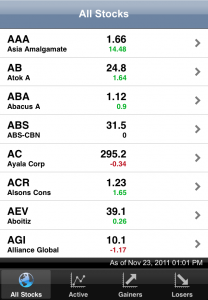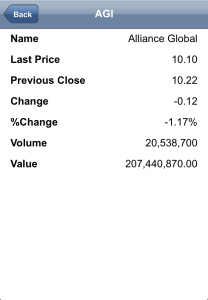So iOS 6 was announced at WWDC and I grabbed the beta soon as it became available. It generally looks just like iOS 5 in keeping with Apple’s incremental improvement approach. There were changes here and there but the biggest ones I noticed were:
- Maps – out goes Google and in comes TomTom, their new maps data provider. New features are turn-by-turn navigation and 3D view. Level of detail is less than Google Maps at this time though.
- Passbook – one place for all your electronic/digital passes, tickets, discount cards, coupons, etc.
- Siri – gets new functionality such as launching apps.
- Call Handling – Do not disturb mode (with exceptions to selected number or repeated calls, how cool is that?), send SMS to reject call (Nokias had this since like forever), callback reminder.
- Parental Control – better restrictions on apps and content, Guided Access mode (stay within one app). Just be sure your toddler doesn’t slam your iDevice on the floor in frustration.
- Privacy – better privacy control
- Mail – Mailbox management (VIP and flagging), add attachments from the new message screen, new pull down to refresh animation.
- Clock – Alarm sound can be a song. You can wake up to the sound of Manic Monday and Friday I’m In Love :P
- Safari – offline reading, syncing
- Share Button – graphical, colorful, and prettier. Way better than the previous text list.
- Built-In Apps – built-in apps such as iTunes and Music have sleeker, easier-to-use interfaces. Unfortunately, Find My Friends isn’t one of them. Not that anybody uses it.
- New Wallpapers – 3 new wallpapers including the official iOS 6 ripples background.
- Facebook Integration – Similar to the Twitter integration introduced in iOS 5. Couldn’t care less about this :P