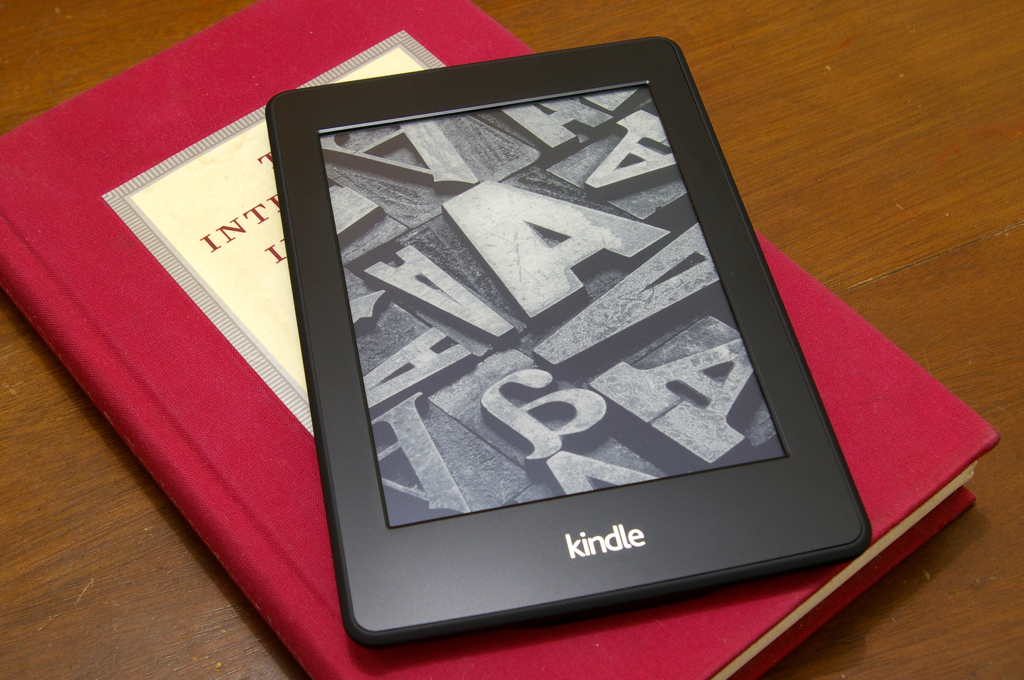Apparently, I’ve been using the MacBook with crippled fan for over a year. I have noticed a kernel_task using up all processing time. I found out that it was the operating system throttling performance to stop overheating. It does this by running a non-processor intensive task. This task has higher priority than user tasks including the processor-intensive tasks that are heating up the processor. The effect is that the processor temperature is lowered. But also poor system responsiveness and overall performance.
When I found out about this, I concluded that the fan was faulty and opening up the Mac confirmed it. I ordered a replacement fan and today it finallly arrived. I immediately installed it and the Mac promptly sped up. It felt like the same huge speed improvement when I upgraded to 8GB RAM and SSD. A fan is officially the third best upgrade for speeding up your Mac.














 Change the DNS setting from “Automatic” to “Manual”.
Change the DNS setting from “Automatic” to “Manual”.  Enter the IP of your PlexConnect server as the DNS server.
Enter the IP of your PlexConnect server as the DNS server.