I for one was eagerly waiting for the release of the SDK for the iPhone and the iPod Touch. I generally don’t like Apple products. I find them to too cutesy and dainty. I prefer my gadgets to be practical, tough, waterproof, and just works. But I am aware of the potential of the two aforementioned devices, especially the iPod Touch. And with the SDK, this potential would be unlocked.
But I forgot Apple’s history. When the SDK was released a few days ago, it immediately drew criticism due to it’s many restrictions. The last time Apple did this was 1984 when the Mac came out. Back then, it had the potential to take over the the personal computer market. But Apple chose to keep it closed and proprietary and eventually the Mac became just a niche product for the artsy fartsy intellectual wannabee crowd.
Maybe things will be different this time around since the iPod is essentially the quintessential media player. But unless Apple mends its ways, it’s goodbye iPod Touch for me. Too bad, it would have been great.
 When I
When I 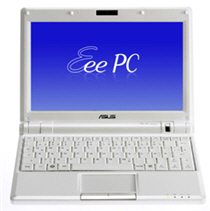 The Asus EEE PC 900 has been shown by Asus at CeBIT 2008. It’s got the same small and cute form factor as the originals but now has an 8.9″ screen, 1GB or RAM, and 12GB SSD. Those are exactly what I’ve been waiting for! Time to start saving up.
The Asus EEE PC 900 has been shown by Asus at CeBIT 2008. It’s got the same small and cute form factor as the originals but now has an 8.9″ screen, 1GB or RAM, and 12GB SSD. Those are exactly what I’ve been waiting for! Time to start saving up.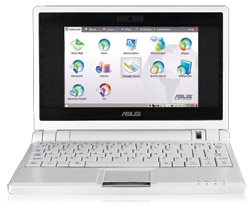 Yesterday, as I was heading out for lunch, I encountered Tessa at the elevator lobby. She was carrying this small black neoprene case that almost without a doubt contained an electronic gadget. From the dimensions, I concluded that it was an Asus Eee which I’ve heard and read quite a bit about. But to be sure, I asked her and she confirmed that it is indeed an Eee. We talked about it a bit but since lunch was waiting, I scheduled a visit with her for later in the afternoon. As soon as I got some free time, I went up to her office and played around with the Eee.
Yesterday, as I was heading out for lunch, I encountered Tessa at the elevator lobby. She was carrying this small black neoprene case that almost without a doubt contained an electronic gadget. From the dimensions, I concluded that it was an Asus Eee which I’ve heard and read quite a bit about. But to be sure, I asked her and she confirmed that it is indeed an Eee. We talked about it a bit but since lunch was waiting, I scheduled a visit with her for later in the afternoon. As soon as I got some free time, I went up to her office and played around with the Eee.