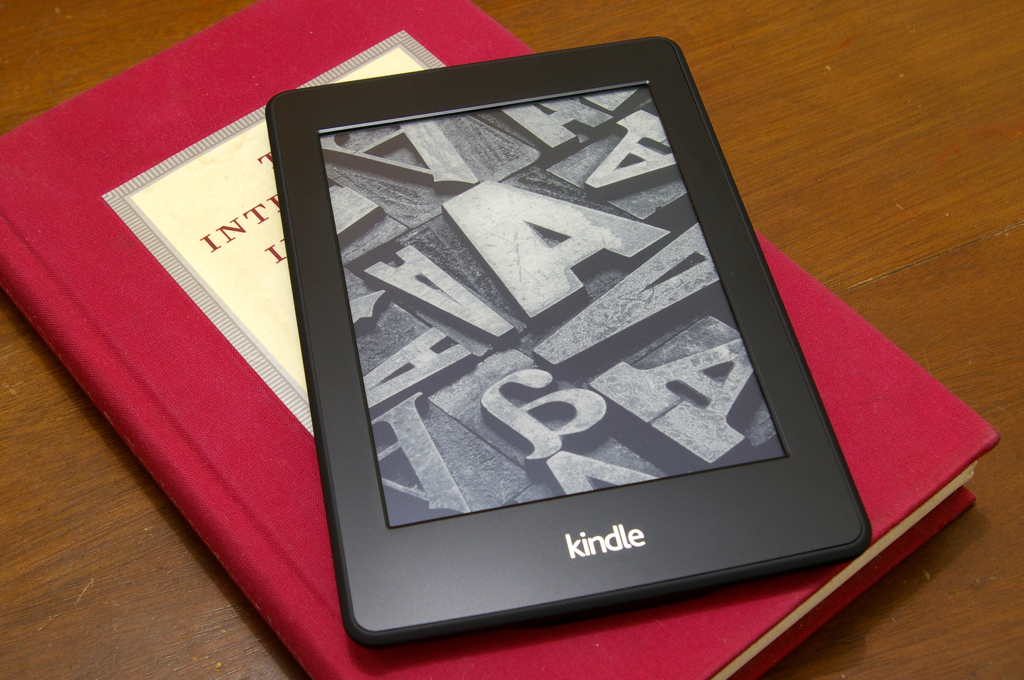I got my hands on Edong’s Apple Watch Sport and, with his permission, I unboxed it, took some photos, and played with it a bit.
I got my hands on Edong’s Apple Watch Sport and, with his permission, I unboxed it, took some photos, and played with it a bit.
The packaging is unusually big and bulky for Apple who have been steadily reducing the size of their product packaging for years. But it seems to be part of their premium and luxury message for the Apple Watch.
The 42mm case is rectangular and made of aluminium with a space grey anodized coating. Everything is smooth and rounded with no sharp edges or corners to be seen or felt. Knowing beforehand that it is 42mm, I wasn’t expecting that it would be quite small and light. But it is.
The Ion-X screen covers the whole face and is rounded at the edges. It is black and shiny when off and the display is very sharp when on. Nice to look at in either state. It has force-touch which means touching it with varying levels of force result in different actions. It is also very responsive though force-touching needs some getting used to.
The digital crown on the right side is big and quite effortless to turn and push. So with the other button.
The back has those scifi-looking sensors for reading your heart-rate.
The strap is black silicone rubber with a clever clasp. You button it on and slip the excess strap under the clasp. Very neat. And you can change straps or bracelets without any tools.
The whole watch is well-built. It looks and feels the high-end device you expect from Apple. Even more, it looks and feels like a futuristic device from science fiction. But aside from small nods to traditional watches it doesn’t pretend to be a watch but instead steps ahead and defines itself as a new class of wrist wear, the so-called smartwatch.
It looks like Apple has another winner on its hand (or wrist).












 Change the DNS setting from “Automatic” to “Manual”.
Change the DNS setting from “Automatic” to “Manual”.  Enter the IP of your PlexConnect server as the DNS server.
Enter the IP of your PlexConnect server as the DNS server.