The Tiny Whoop is essentially a Blade Inductrix with the canopy removed and a tiny camera mounted on top. Thus, it’s a natural evolution for the Furibee F36 and other Blade Inductrix clones. But I don’t like the top-mounted camera, so I decided on a low-profile underslung camera build.
 Michelle and I saw this nice-looking medicine cabinet so we had a recess built into the bathroom. Unfortunately, it turned out to be an quite expensive cabinet so I decided to build one instead.
Michelle and I saw this nice-looking medicine cabinet so we had a recess built into the bathroom. Unfortunately, it turned out to be an quite expensive cabinet so I decided to build one instead.
- Cutting I started with a 3/4″ plank which i sawed and sanded to size.
- Assembly I then glued and nailed the pieces together. I used nails because the plank was a bit warped so I had to force the pieces into position. I added a 1/4″ plywood as backing. Also to further help force the pieces into position.
- Filling I filled the seams, pits, and imperfections with 2-part polyester bodyfiller. This stuff is awesome! It’s firm and easy to work with and dries fast and hard.
- Sanding I then sanded everything with 240-grit sandpaper. I test-mounted the cabinet into the recess. It fit more or less.

- Priming I then primed the wood with Boysen Flat Wall Enamel. I searched high and low for something that actually says “primer” but I couldn’t find any. So I got the flat wall enamel. Luckily, it turned out to be what Boysen recommends for use as primer for quick dry enamel. I applied 3 coats of primer, sanding with 240-grit sandpaper between coats. I press-fitted the cabinet into the recess.
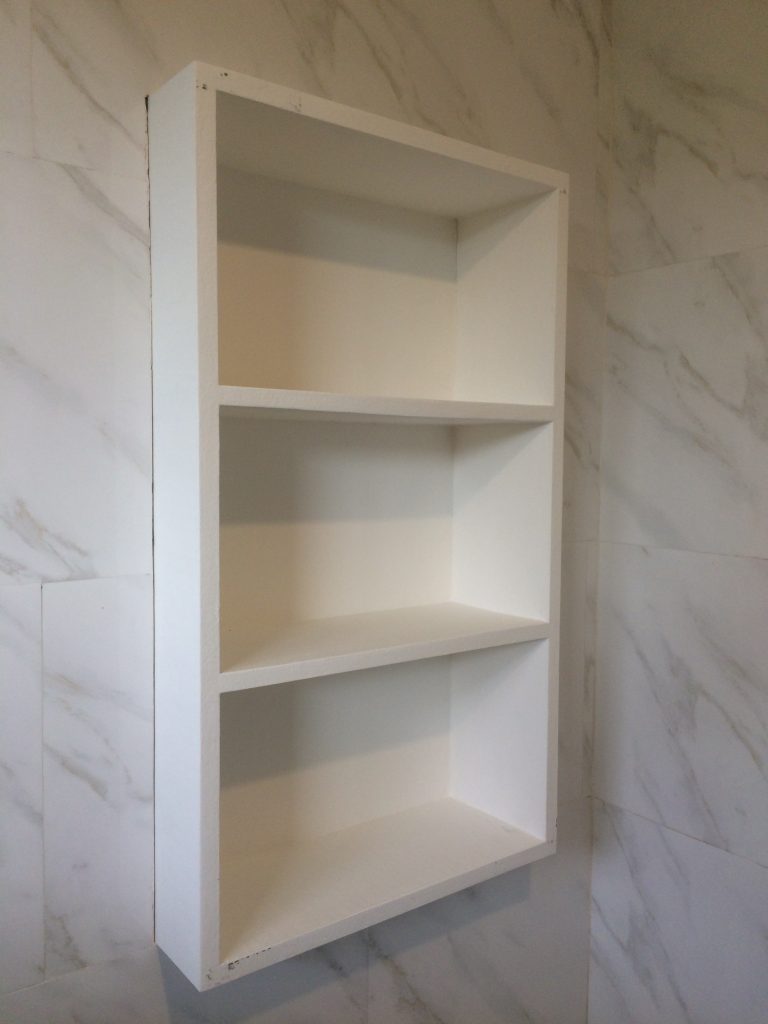
- Grouting When I was happy with the fit, I filled the seams between the tiles and the cabinet with pre-mixed grout.
- Painting I then painted the cabinet with 2 coats of Davies Gloss-It quick dry enamel, wet sanding with 600 grit sandpaper between coats. But I didn’t like the off-white shade of Davies so for the top/final coat, I used Boysen Quick Dry Enamel.

Next up, the mirrored door.
Today, we got a small locker for the small room at home. It came disassembled and as usual, I was excited about assembling it. As soon as we got home, I got going on assembly right away. And then ran smack into the poorly-made one-page assembly instructions. For many long minutes I puzzled it out but eventually I figured things out one after the other and got into the physical aspect of the assembly. A bit more physical than I was planning since I couldn’t find my power screwdriver. But pretty soon I completed the assembly and stood sweaty and tired admiring the result of all my hard work. Sometimes simple things just make your day.
 Michelle had an appointment with the dermatologist this afternoon so instead of walking around the mall, Jeanne and I went to James’ place. It’s looking more and more an inhabited space but there still are some things to be done. One of these is the mounting of a medicine cabinet. It was relatively easy after our previous experience installing a shower caddy. We positioned the medicine cabinet, marked the mounting holes and went drilling. It was almost perfect except for a misaligned mounting hole. Still, it didn’t look too shabby mounted.
Michelle had an appointment with the dermatologist this afternoon so instead of walking around the mall, Jeanne and I went to James’ place. It’s looking more and more an inhabited space but there still are some things to be done. One of these is the mounting of a medicine cabinet. It was relatively easy after our previous experience installing a shower caddy. We positioned the medicine cabinet, marked the mounting holes and went drilling. It was almost perfect except for a misaligned mounting hole. Still, it didn’t look too shabby mounted.
James had bought a new dead lock and we scheduled part 2 of Home DIY today. Before going to James’ place, I dropped by Big Bert’s for a car wash where I bumped into Tyrone, a former colleague and we were able to chat and catch up a bit.
After the car wash, I proceeded to James’ place to install the dead bolt. Making the holes on the door was a snap with my trusty drill and we ended up with pretty neat holes.
Unfortunately, I lacked the chisel for the faceplate so we couldn’t complete the installation.Good thing the resident handy man dropped by to install the air conditioner and it turned out that he had a chisel. After he was done with the air conditioner, he completed the dead bolt installation.
Afterwards, we had lunch and coffee with Alex. We also invited Drawde who lives in the area but it turned out that he was out of town. Too bad since I haven’t seen him in quite a while.
