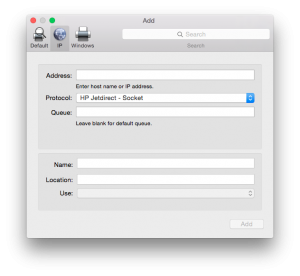We decided to go on a weekend trip to Laiya to celebrate Michelle’s birthday. We’ve been there before but this time we decided to use Google Maps and Waze which then proceeded to direct us to all the wrong places (as usual). As a result, we reached Laiya later than expected and we had to choose resorts with daylight running out (again). After hurriedly checking out resort all the way towards far end of the cove, we went back and settled on Kabayan Beach Resort which we felt had more reasonable rates.
Kabayan is your typical beach resort and is definitely not as fancy as the neighboring White Cove but they had a pool which we thought the kids would love. As it turned out we spent more time at the beach than at the pool. The sand is not exactly white but it’s white enough and pretty fine. The water is shallow for quite a long way and the bottom is soft and sandy. Definitely kid-friendly. They have a banana boat and other rides but those small-kid friendly so we skipped those.
The room we had was what they call “hotel type” which means it has what you would expect from a hotel room: a bed, a bathroom, a tv, and a refrigerator. I’m not asking for more and it’s nice and clean. That said, some fixtures and equipment are getting rather dilapidated.
Food is available from the in-house restaurant. But the food is frankly nothing special and quite expensive for the quality. Unfortunately, there are no nearby standalone restaurants and we figured the restaurants at the other resorts either have the same fare or have costs commensurate to their room rates.
Still, overlooking such minor niggles, you can have a great time at the beach. And we did!