Upgraded my F36 transmitter sticks. The extensions were a little loose but nothing that a dab of glue couldn’t fix. The resulting longer travel translates your thumb input to smaller angles so the quad is not as twitchy and abrupt as before. Plus looks more like a proper transmitter now!

The Furibee F36 transmitter with its internal antenna doesn’t have much range. This is fine with line of sight (LOS) flying but with first-person view (FPV) flying, you’d probably want a bit more range. We can drill a hole through the casing and thread the antenna through and out of it which can increase range. But why stop there? Let’s install an external antenna.
I burnt out my VTX03 during a crash so I got and installed a VTX01 on my Tiny Whoop. But this afternoon, I was inspecting it when I noticed a burnt component. At first, I thought it was a capacitor. First step is to find out the part number. But the component was burnt beyond recognition. So I searched for photos that show the part and found this:
 After some more digging, I found out that the burnt component is actually a resistor, a zero-ohm link. Link, that’s like connect, bridge. So I just simply bridged the terminals of the burnt resistor with a bit of solder.
After some more digging, I found out that the burnt component is actually a resistor, a zero-ohm link. Link, that’s like connect, bridge. So I just simply bridged the terminals of the burnt resistor with a bit of solder.
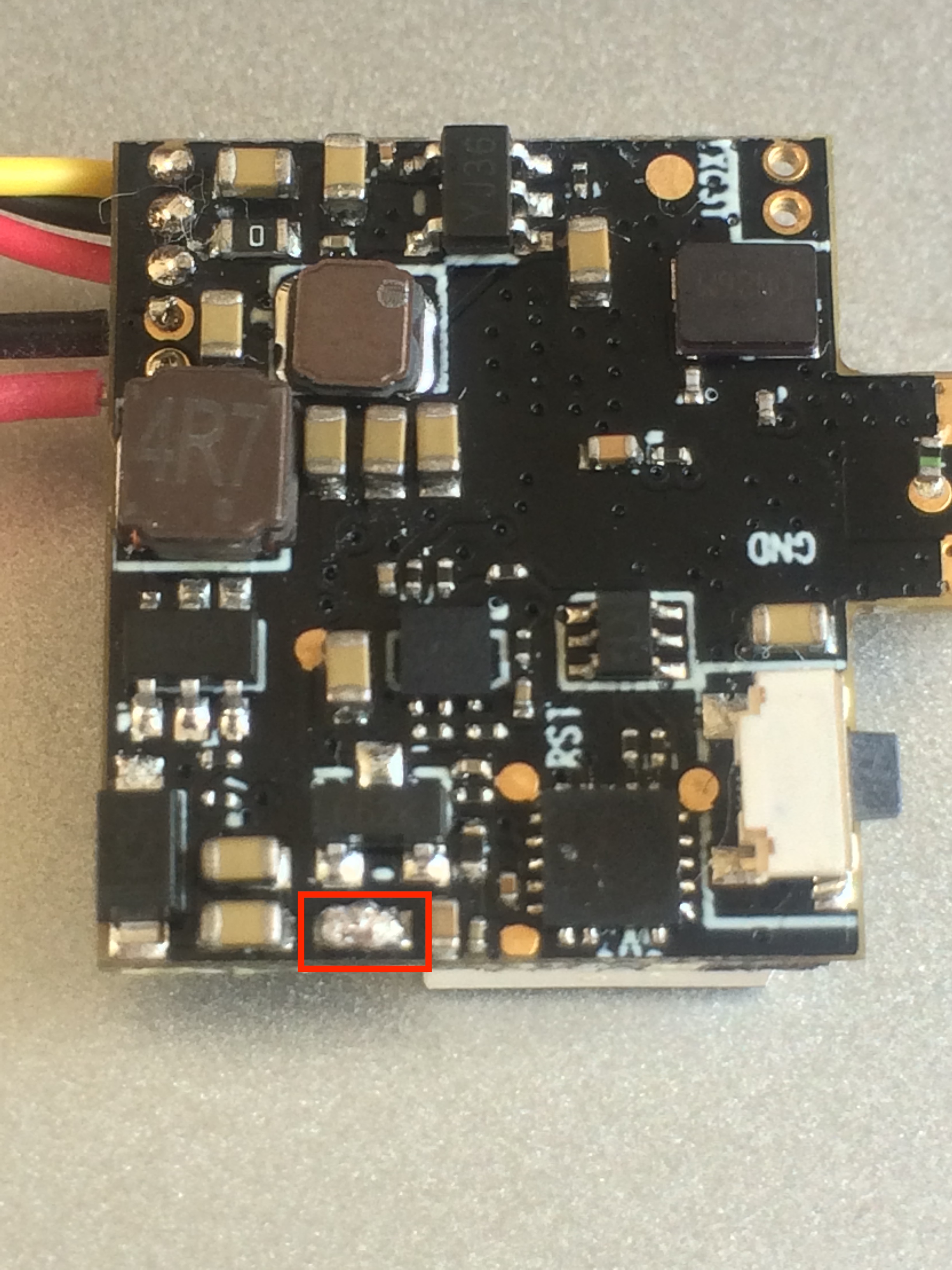 And just like that the VTX03 lit up back to life!
And just like that the VTX03 lit up back to life!

Jeanne has Skylanders Trap Team for the iPad. It’s a fun game. Precisely why it is always running out of batteries. Even Eneloops don’t last long enough. Fresh AA batteries have a voltage of about 1.7V. Three in series gives about 5.1V. That’s almost about what a USB port is giving. So I figured, why not mod the portal to get its power from a USB port?

I wanted to keep the canopy for my first Tiny Whoop build but the VTX03 was a bit too big so I had to settle for a more technical look. And then I burnt the VTX out in a crash. So I got a VTX01 and did a rebuild.
