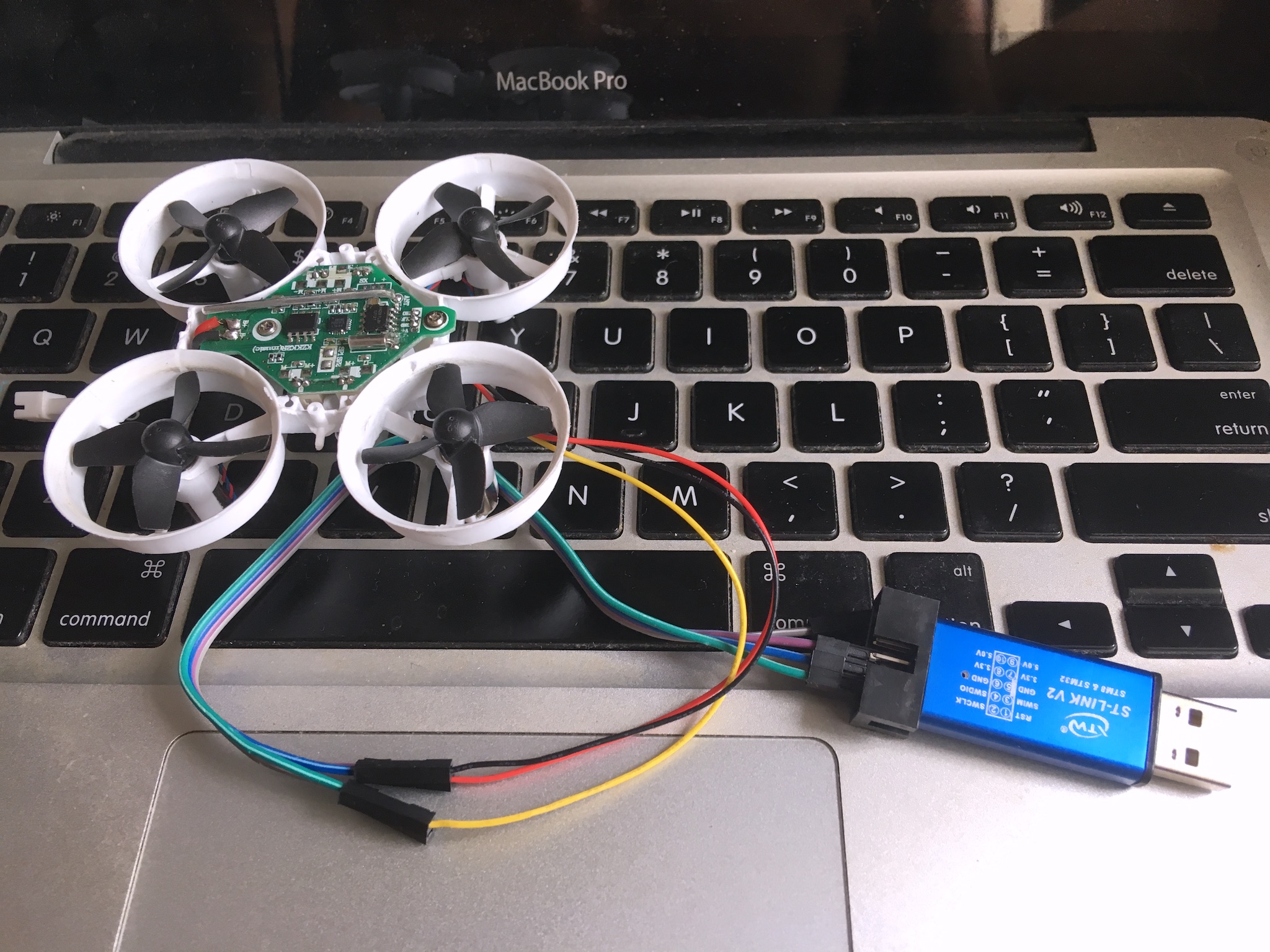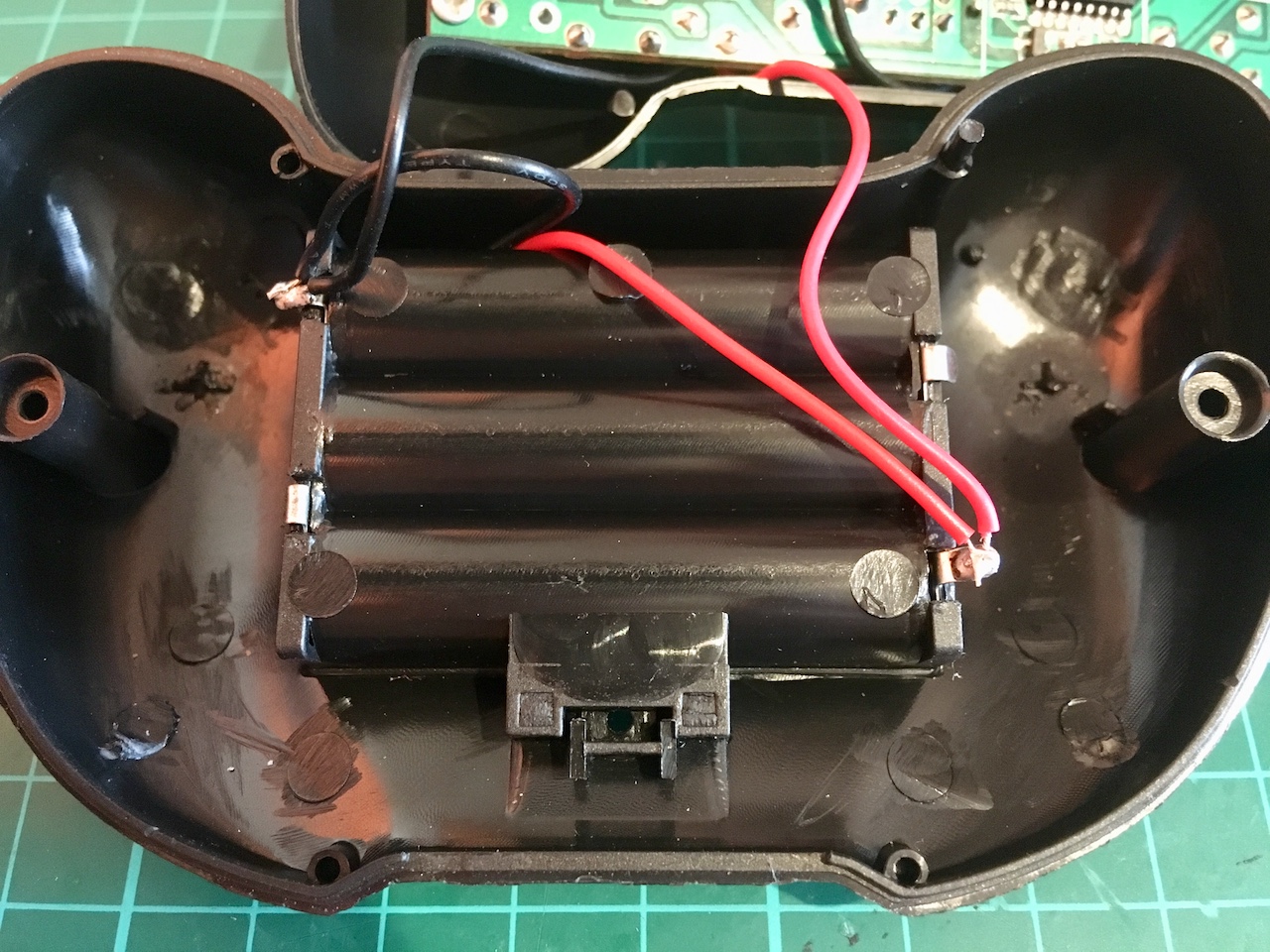Specifications
- Wheelbase 65mm
- Motors 716 17600KV
- Propellers 4-blade 31mm/0.8mm
- FC Betaflight F3 V3.2.4
- VTX 5.8GHz 25mW 16CH, integrated with FC
- Camera 199C 800TVL 150 degrees FOV
- Battery 3.8V 260mAh 30C
Package Contents
1 Makerfire Armor 65 Plus
1 3.8V 260mAh LiPo with JST-PH 2.0 connector
1 USB charger
1 prop removal tool
5 set spare props