 FlyPlus is firmware for the entry-level Flysky i6 transmitter. It transforms the humble but capable 6-channel transmitter into a powerful 14-channel transmitter with timer and alarms among others.
FlyPlus is firmware for the entry-level Flysky i6 transmitter. It transforms the humble but capable 6-channel transmitter into a powerful 14-channel transmitter with timer and alarms among others.
Unfortunately, it wasn’t very straightforward on the Mac, for me at least. The available updaters are for Windows and Linux. I tried Wine, setting it up to no avail. Finally, I stumbled on the discussion thread on this issue on github repository of the original Flysky i6 Mod. And that finally did it for me.
Parts and Equipment
Flysky i6 Transmitter
Flysky FS-i6 FS-T6 Firmware Update USB Cable
Procedure
- Download and install the Silicon Labs CP210x driver from https://www.silabs.com/products/development-tools/software/usb-to-uart-bridge-vcp-drivers
- Download the latest FlyPlus release from https://github.com/qba667/FlySkyI6/releases and put it to the folder ~/Flysky
- Download file “flysky_updater.go” from https://github.com/mhils/flysky-updater and put it to the same folder ~/Flysky
- Install Golang with dependencies: cd ~/Flysky brew install go go get github.com/cheggaaa/pb go get github.com/tarm/serial go get gopkg.in/alecthomas/kingpin.v2 go get github.com/AlecAivazis/survey.
- Connect the firmware update cable and run firmware update mode. Throttle trim down, yaw trim right, power on:

- Run updater with command: go run flysky_updater.go:
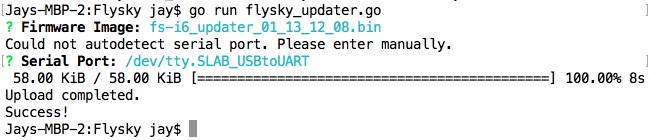
Links
FlyPlus firmware mod for the Flysky i6: https://github.com/qba667/FlySkyI6 Original firmware mod for the Flysky i6 Mod: https://github.com/benb0jangles/FlySky-i6-Mod- Cross-platform open source updater for the Flysky i6: https://github.com/mhils/flysky-updater