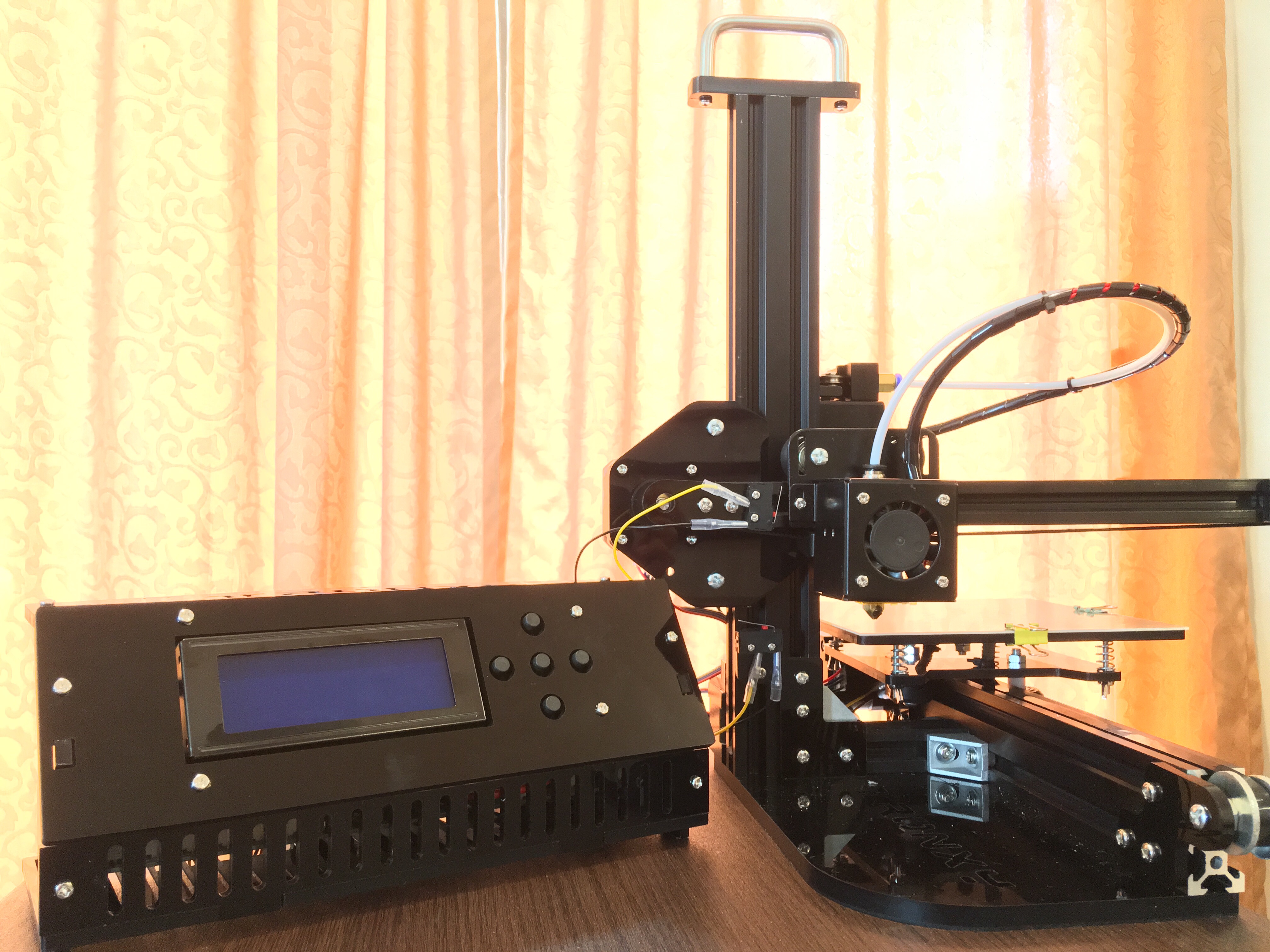
This is a build guide for the Tronxy X1 3D Printer Kit. This build guide is meant to complement with actual pictures the assembly guide found in the SD card that comes with the kit.
Step 1 Assemble Base Frame
Parts:
2040 Aluminium profile 250mm – 1pcs
Base Plate – 1pcs
M4-8mm screw – 3pcs
M4 T-Nut – 3pcs
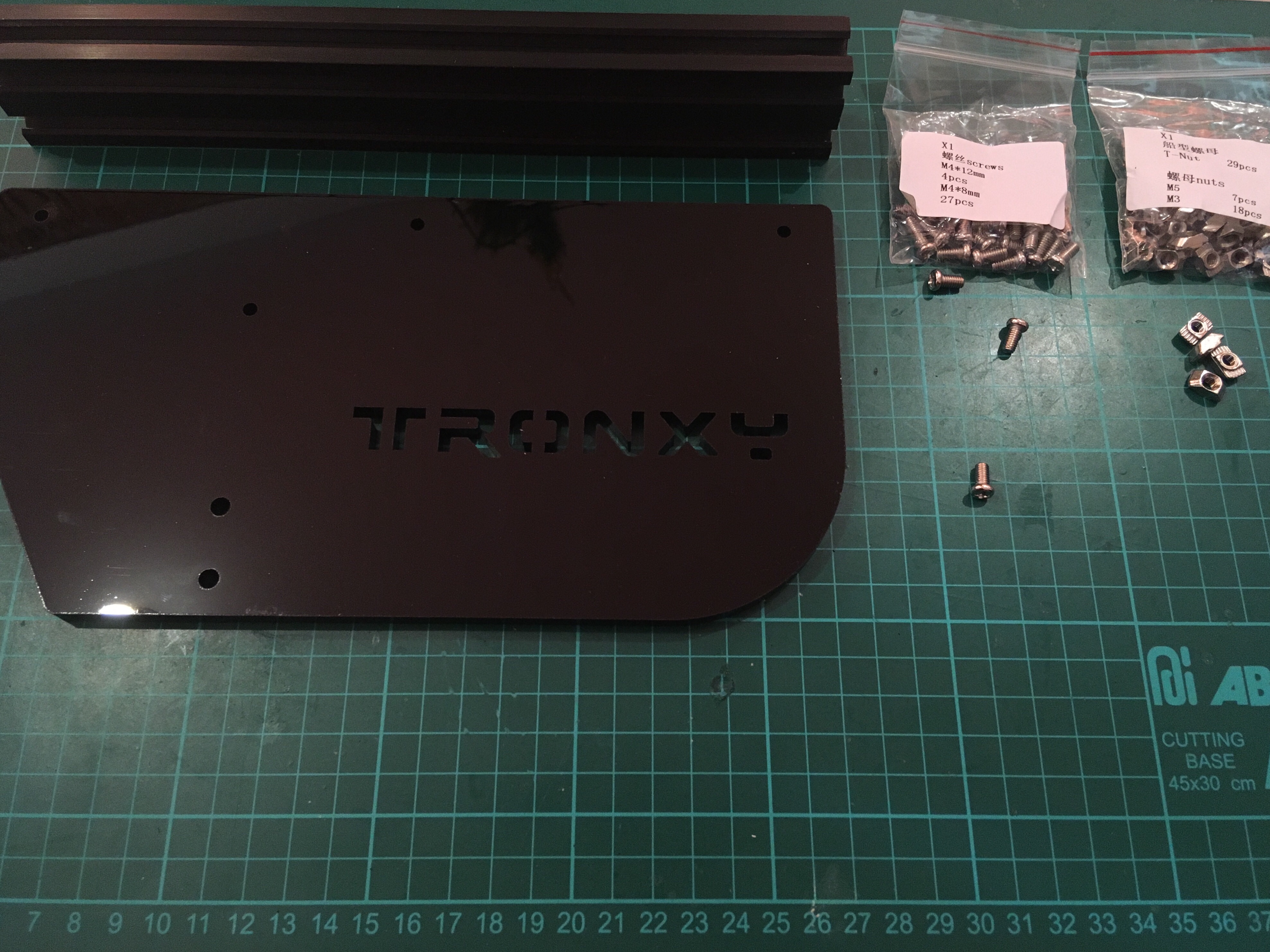
- Put the aluminium profile on the base plate, secure them with 3pcs M4-10mm screws & T-Nut
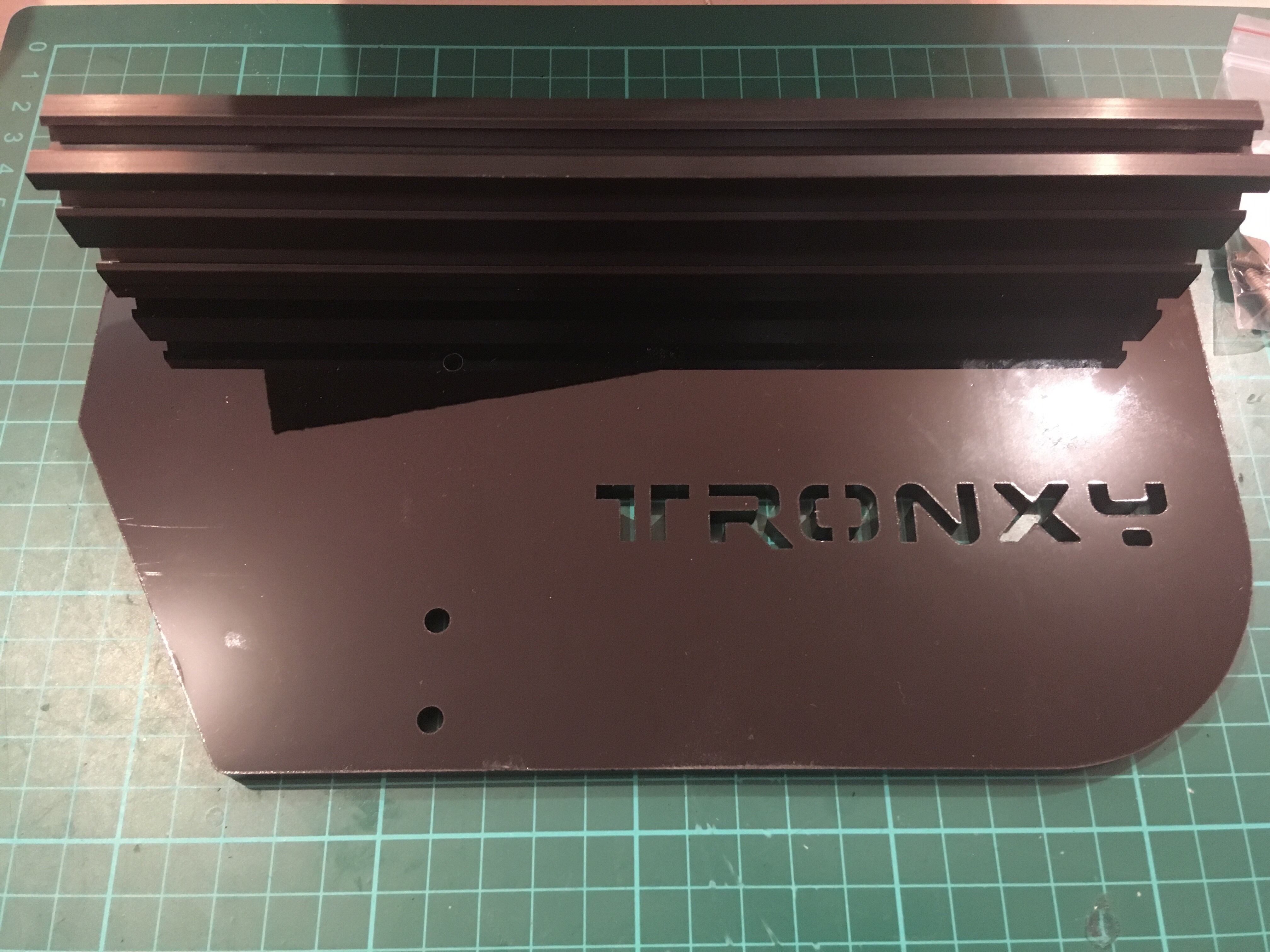
Step 2-1 Assemble Base Frame
Parts:
2020 Aluminium profile 70mm – 1pcs
M4-8mm screw – 1pcs
M4 T-Nut – 1pcs

- Put the ‘2020 aluminium profile 70mm’ on the base plate, secure them with 1pcs M4-8mm screws & T-Nut

Step 2-2 Assemble Base Frame
Parts:
Corner bracket – 2pcs
M4-8mm screw – 4pcs
M4 T-Nut – 4pcs
Washers – 4pcs
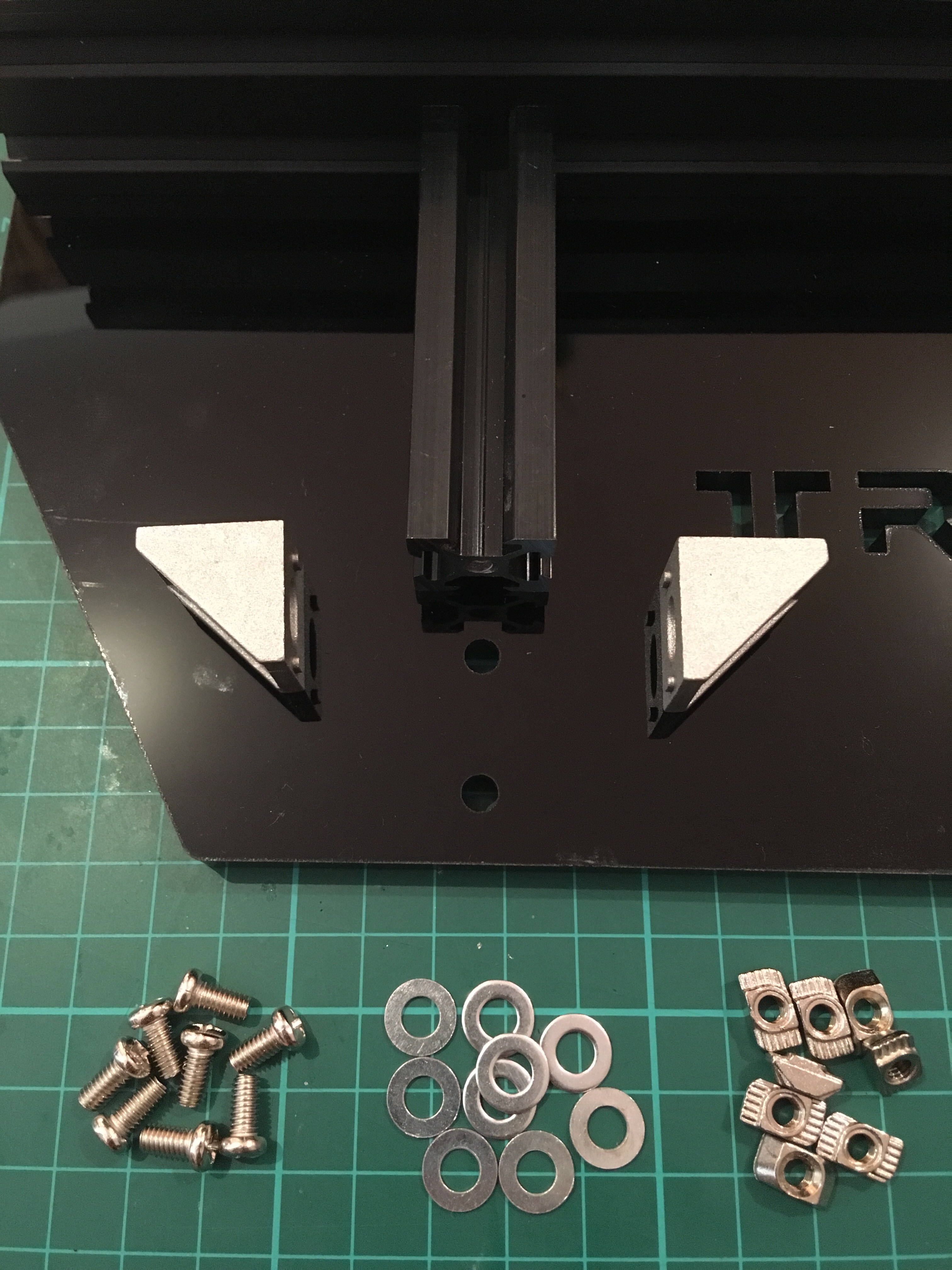
- Fix the aluminium profiles using 2pcs corner bracket, secure them with M4-8mm screws and M4 T-Nuts.
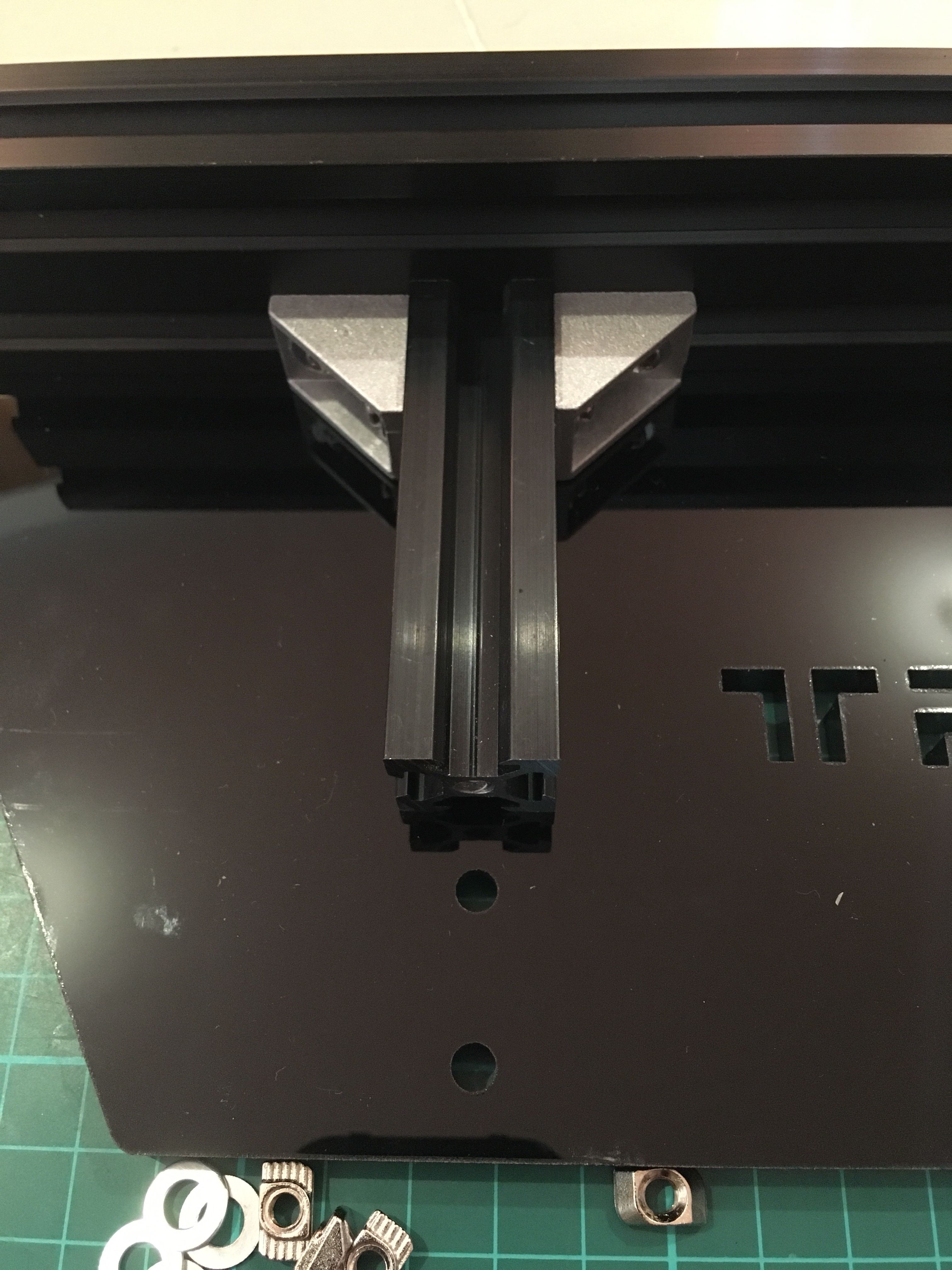
Step 3 Install Z Slide Rail
Parts:
2040 Aluminium profile 310mm – 1pcs Corner bracket – 1pcs
M5-10mm screw -2pcs
M5-40mm screw – 1pcs
M4-8mm screw – 2pcs M4 T-Nut – 2pcs
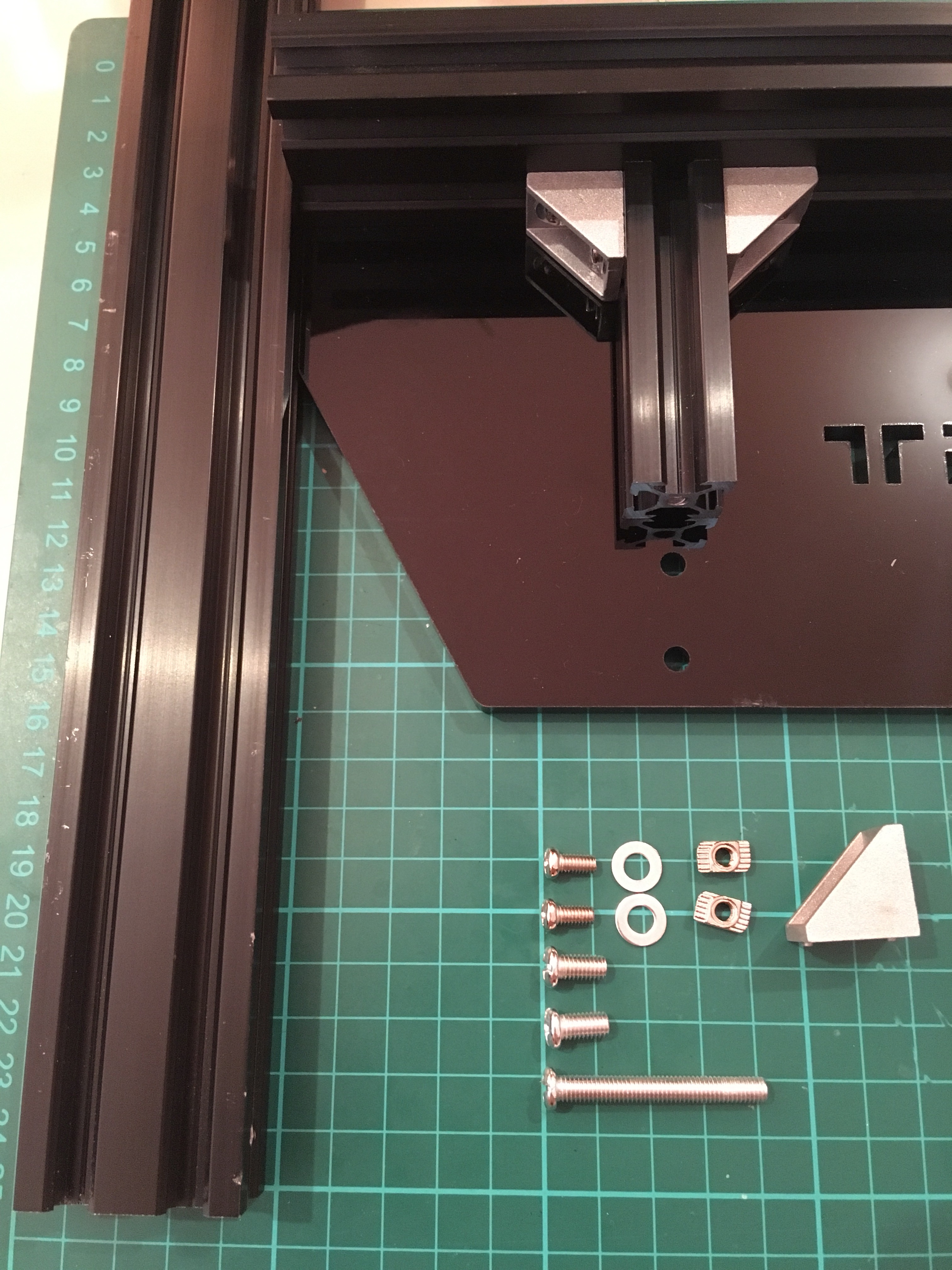
- Place ‘2040 aluminium profile 310mm’ on the base plate , secure them with 2pcs M5-10mm screws.
- Fix the 2pcs aluminium profile with 1pcs corner bracket, secure them with 2pcs M4-8mm screws and M4 T-Nut.
- Use 1pcs M5-40mm screw to make them more stable
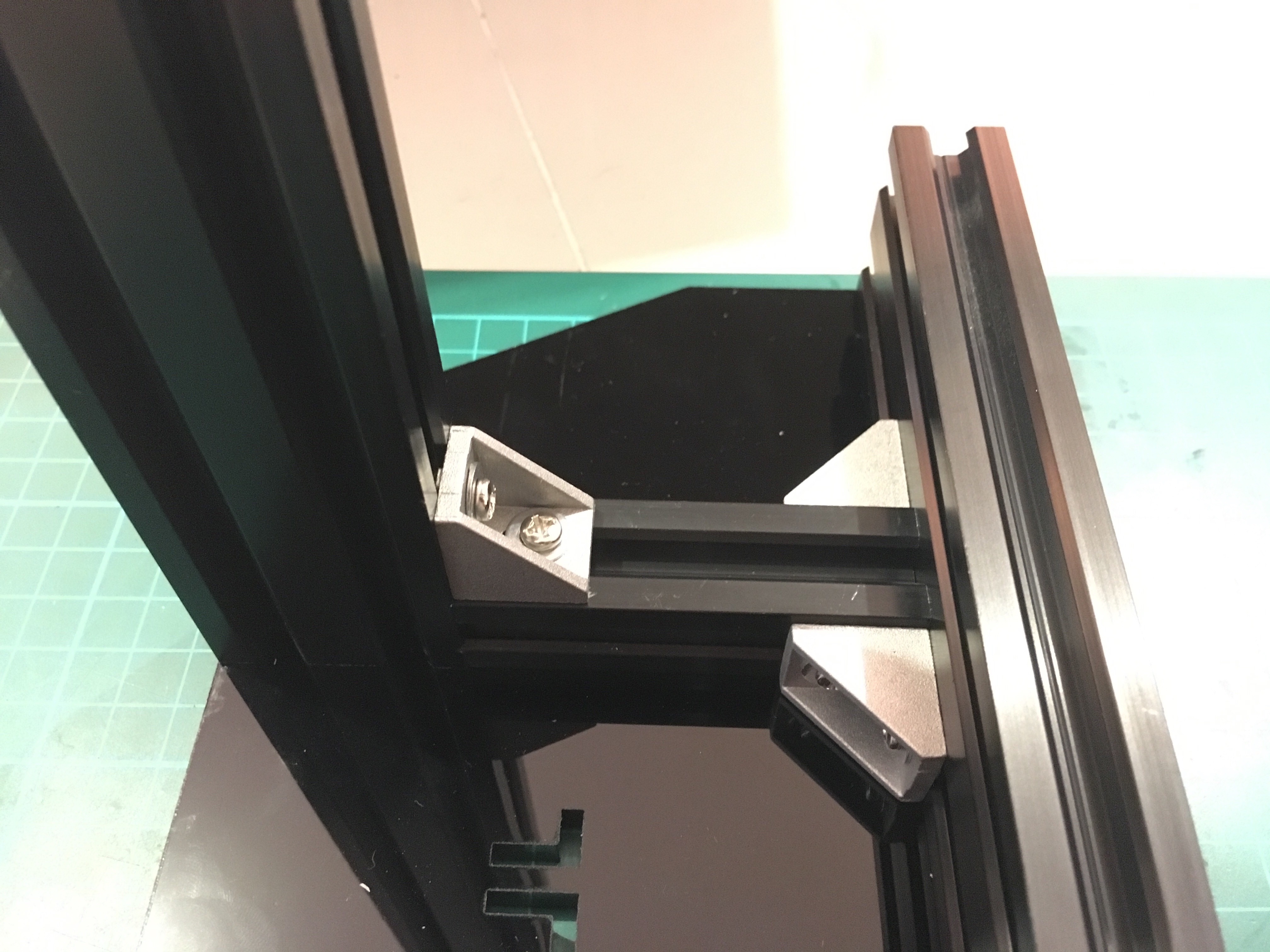
Step 4 Fix the Z Slide Rail
Parts:
L-shape Acrylic block – 1pcs
M4-8mm screw – 4pcs
M4 T-Nut – 4pcs

- Place 1pcs L-shape acrylic block on the aluminium profile, secure them with 4pcs M4-8mm screws & T-Nut

Step 5 Assemble Y-Axis Motor
Parts:
42 stepper motor – 1pcs
GT2-16 Pulley (with grub screw in it)– 1pcs
Limit switch – 1pcs
Y motor mount (Acrylic) – 1pcs
M3-8mm screws – 4pcs
M4-8mm screw – 3pcs
M4 T-Nut – 3pcs
M2-10mm screw – 2pcs
M2 Nut – 2pcs

- Insert the GT2-16 pulley to the motor shaft, tighten the grub screw in the pulley. Next assemble the 42 stepper motor and the Y motor mount(Acrylic) with 4pcs M3-8mm screws .
- Secure the limit switch to motor mount using 2pcs M2-10mm screws and nuts.
- Secure the motor mount to the back of the Y slide rail using 3pcs M4-8mm screws and T-nuts.
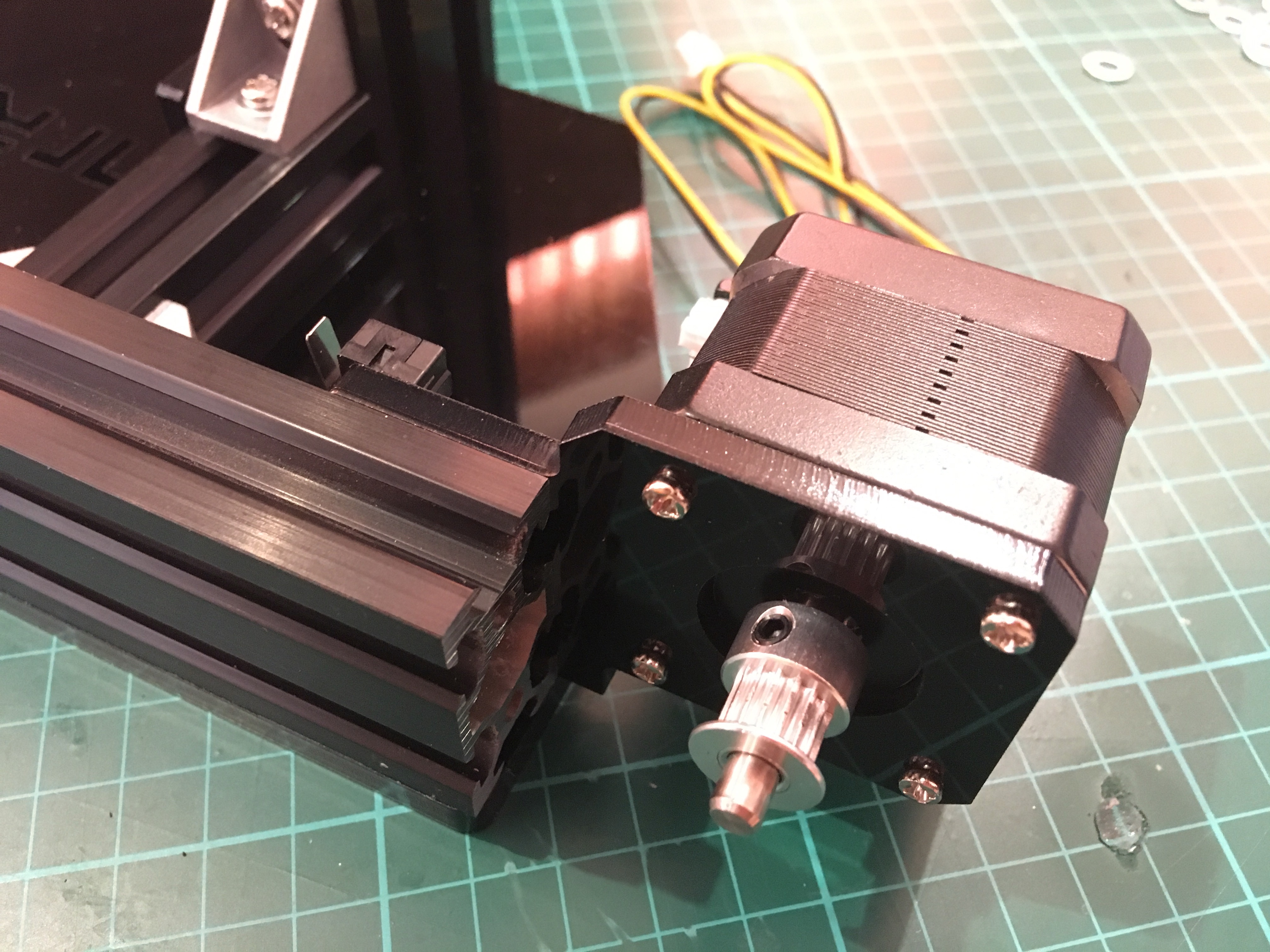
Step 6 Assemble Bed Frame
Parts:
Bed frame (acrylic) – 1pcs
Wheel – 3pcs
Plastic pillar – 3pcs
M5-30mm- 3pcs
M5 nut – 3pcs
GT2 Timing belt – 1pcs
Zip-ties – 1pcs
- Secure the wheels in place using M5-30mm screws and nuts ,using plastic pillar between wheel and bed frame.
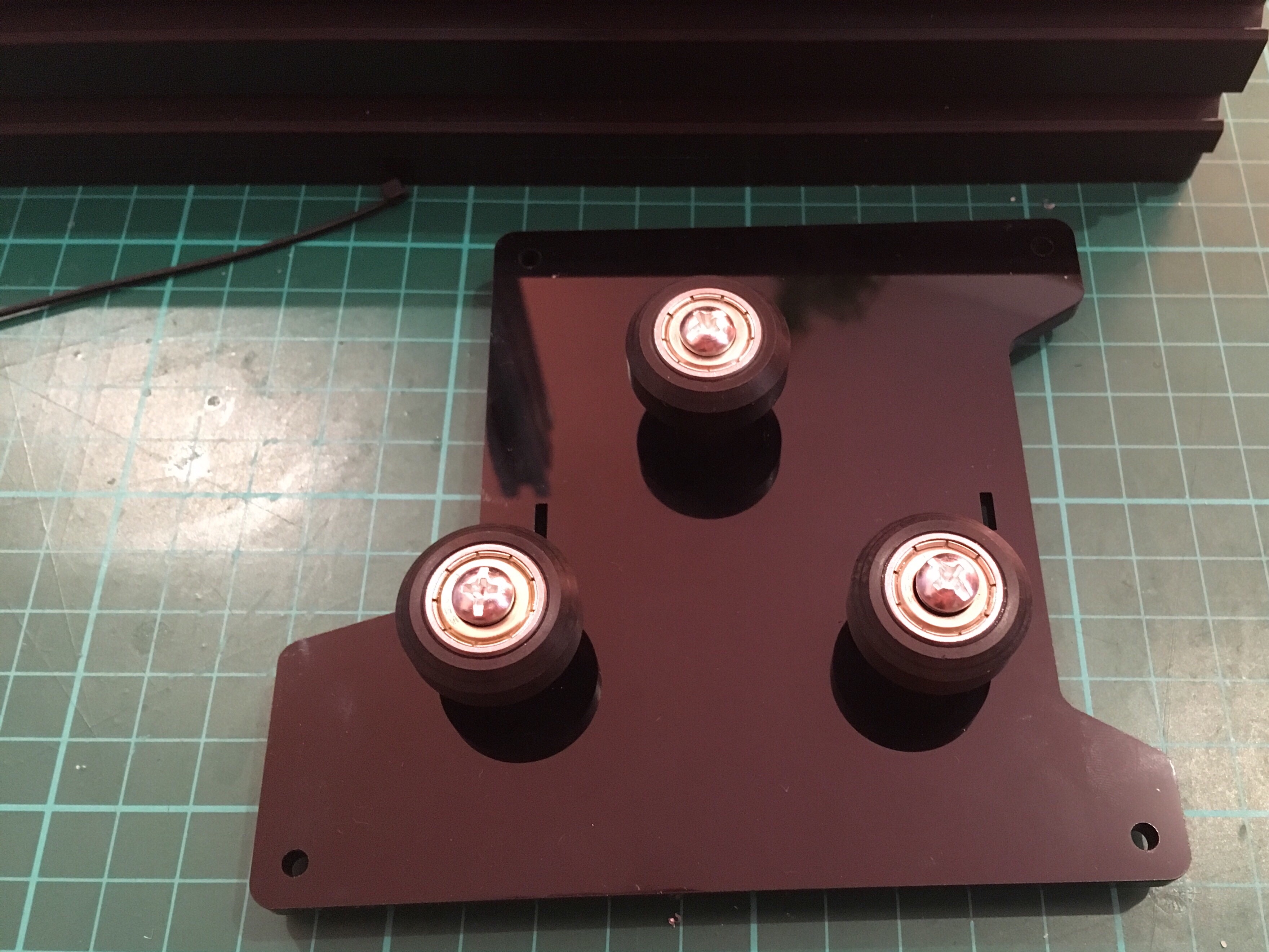
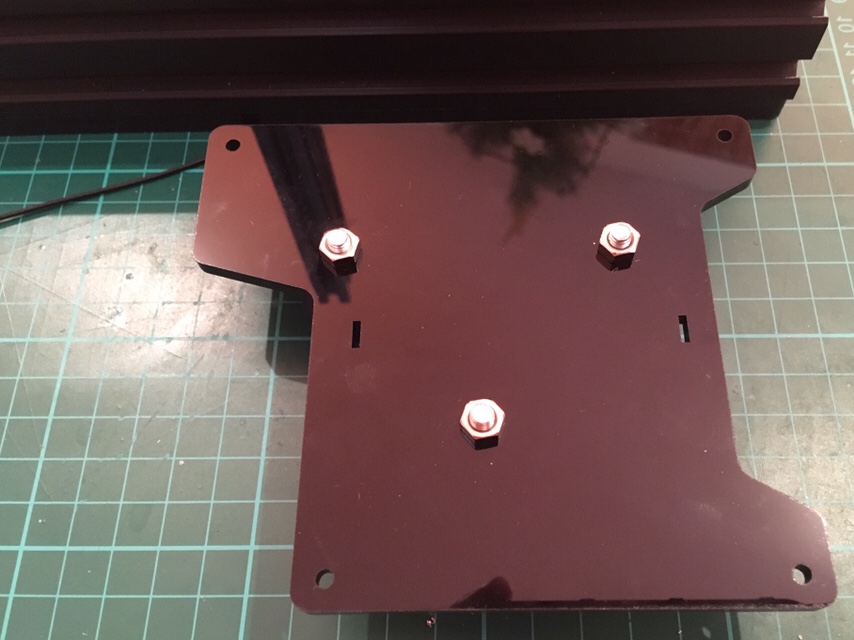
- Tighten one end of the timing belt to the bed frame using a zip-ties.
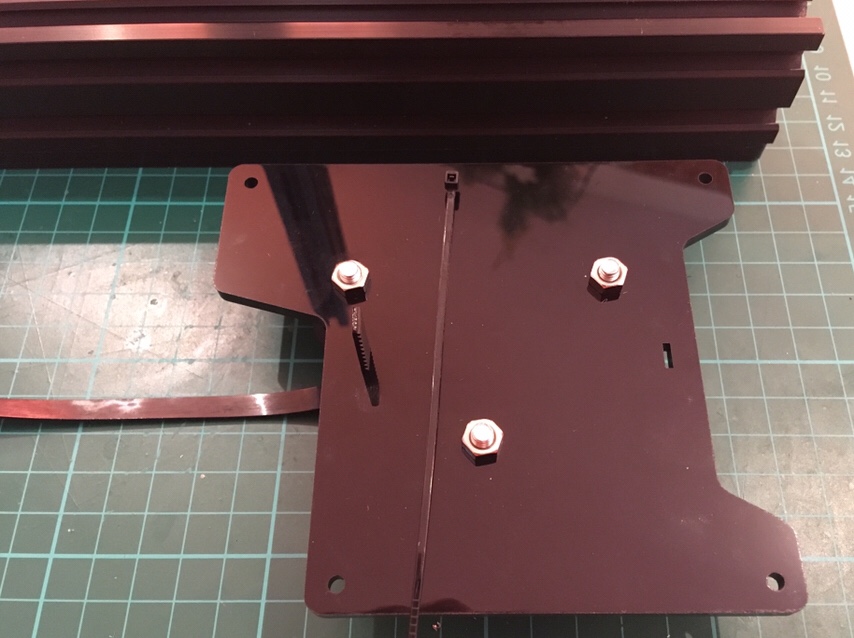
- Next slide the base frame to the 2040 aluminium profile .
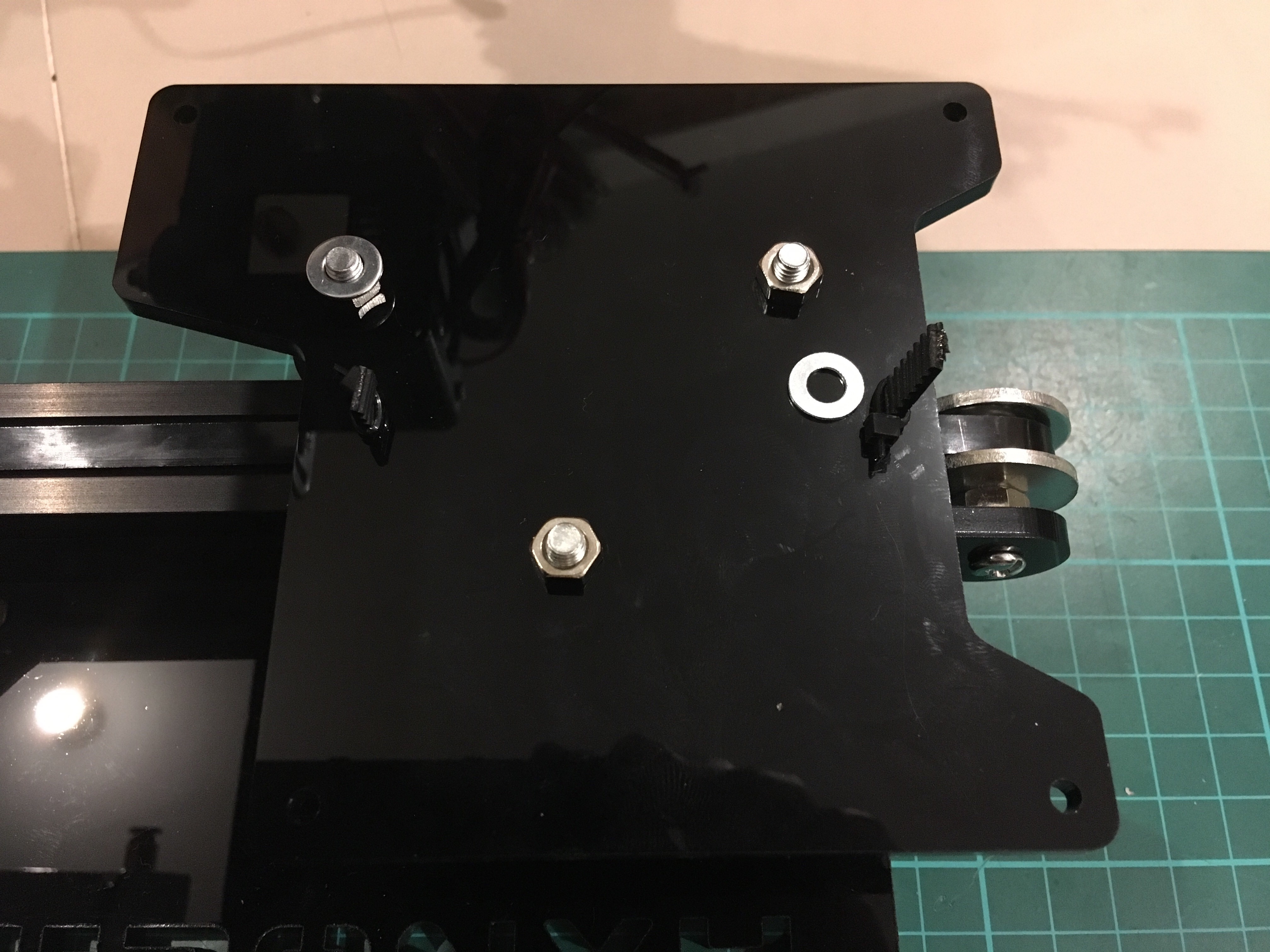
Step 7 Assemble Y-Axis Belt Pulley
Parts:
Y Pulley mount (acrylic) – 1pcs
Belt pulley – 1pcs
M5-25mm screw – 1pcs
M5 Nut – 2pcs
M6 washer – 2pcs
M5 washer – 2pcs
M4-8mm screw – 3pcs
M4 T-Nut – 3pcs
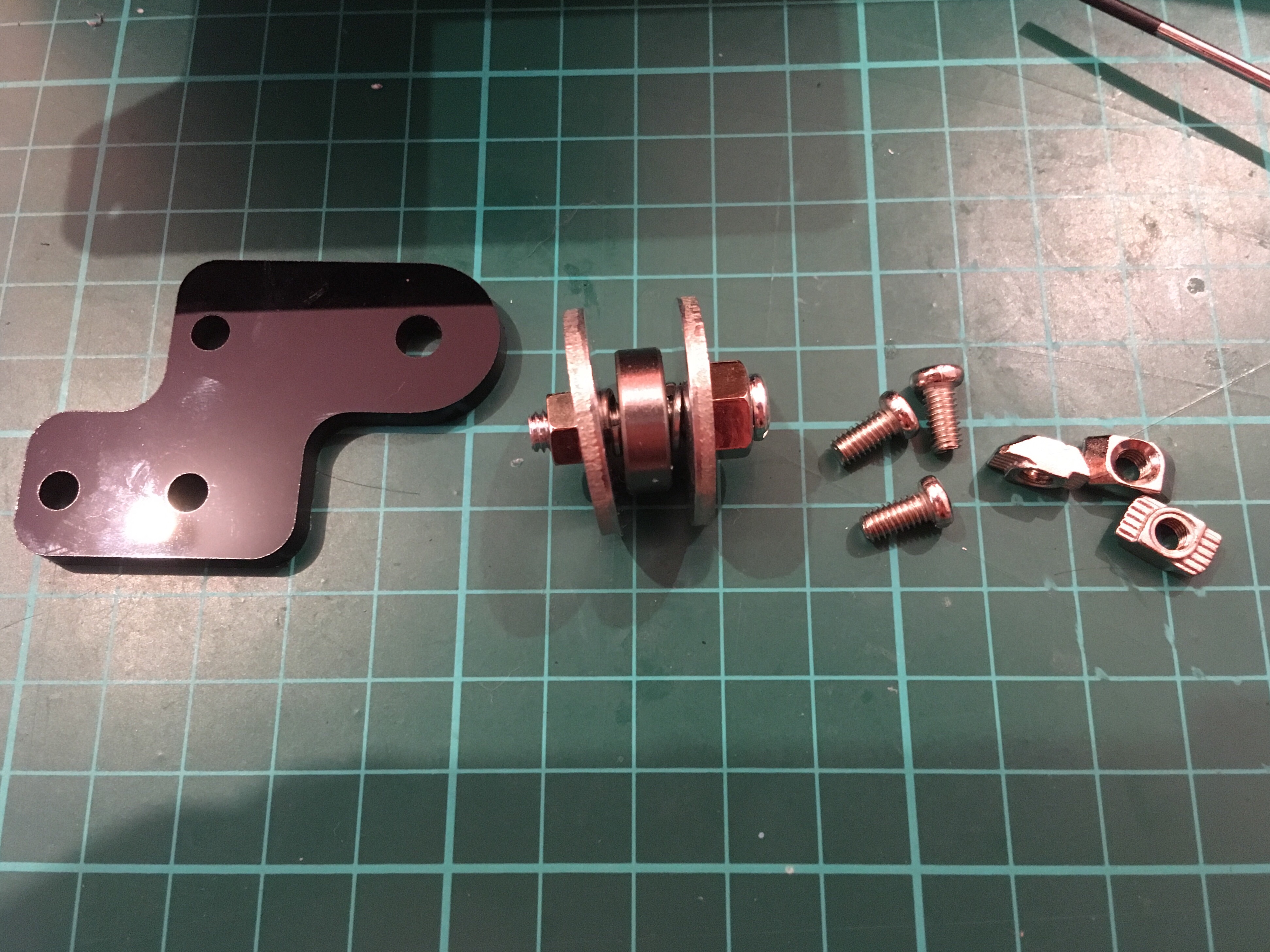
- Take 1pcs M5-25mm screw and insert the Pulley mount, secure it with M5 nut , then insert the washers and belt pulley , secure them using M5 nut.
- Secure the Y belt pulley assembly to the front of the Y slide rail using 3pcs M4-8mm screws and nuts.
- Tighten screws gently to avoid damaging the acrylic.
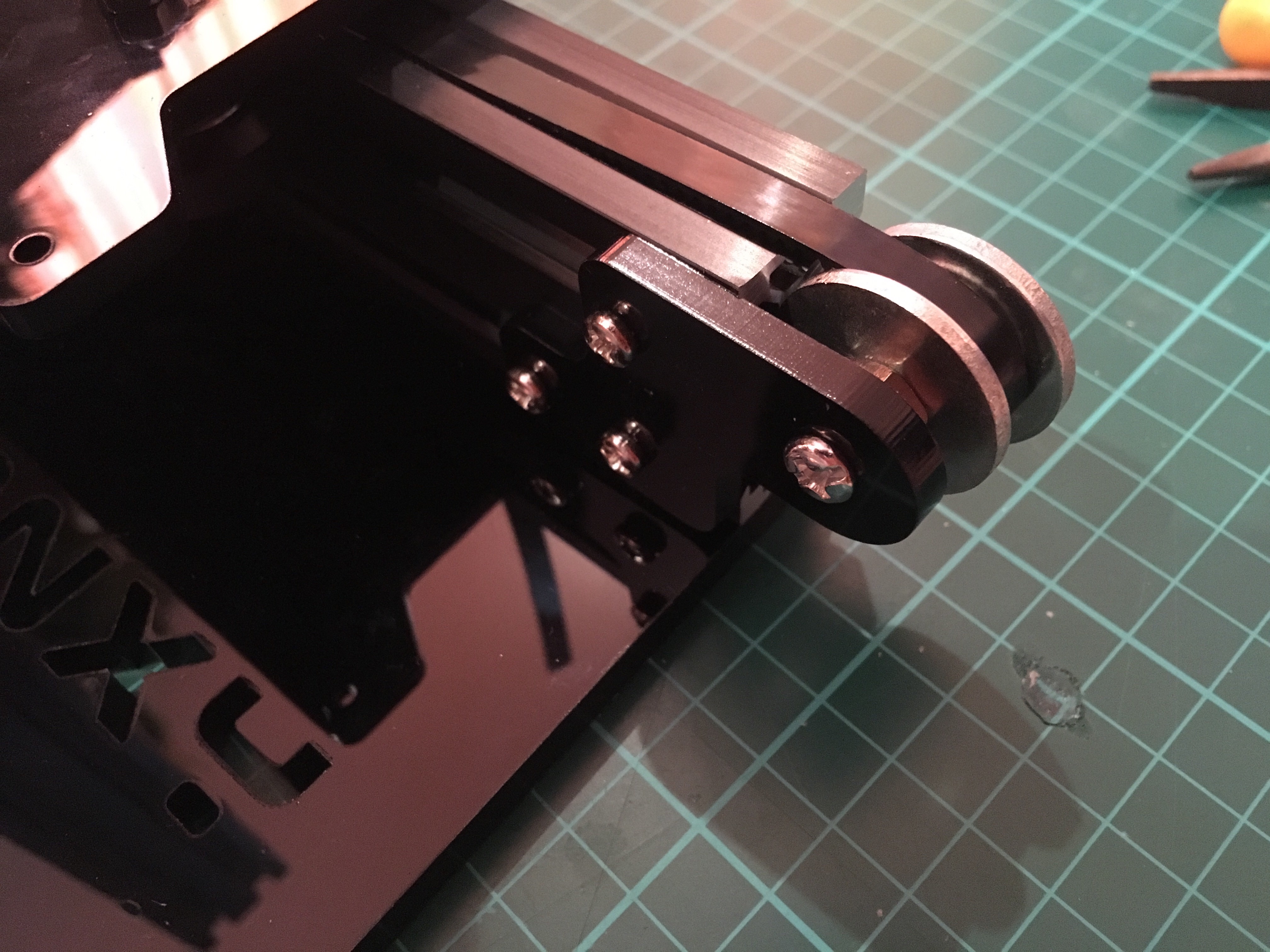
Step 8 Install Y axis Timing Belt
Parts:
Zip-ties – 1pcs
Run the other end of timing belt along the aluminium profile, through the Y-GT2-16 Pulley and Belt pulley . Then tighten it to the bed frame using zip-ties as shown in the picture .
Step 9 Assemble Z Carriage
Parts:
2020 Aluminium profile 285mm – 1pcs
X-motor mount (acrylic) – 1pcs
Extruder bracket – 1pcs
Brass nut – 1pcs
Plastic pillar – 6pcs
Wheel – 3pcs
M5-40mm screw – 3pcs
M5 Locknut – 3pcs
M3-8mm screw – 3pcs
M4-8mm screw – 2pcs
M4 T-Nut – 2pcs
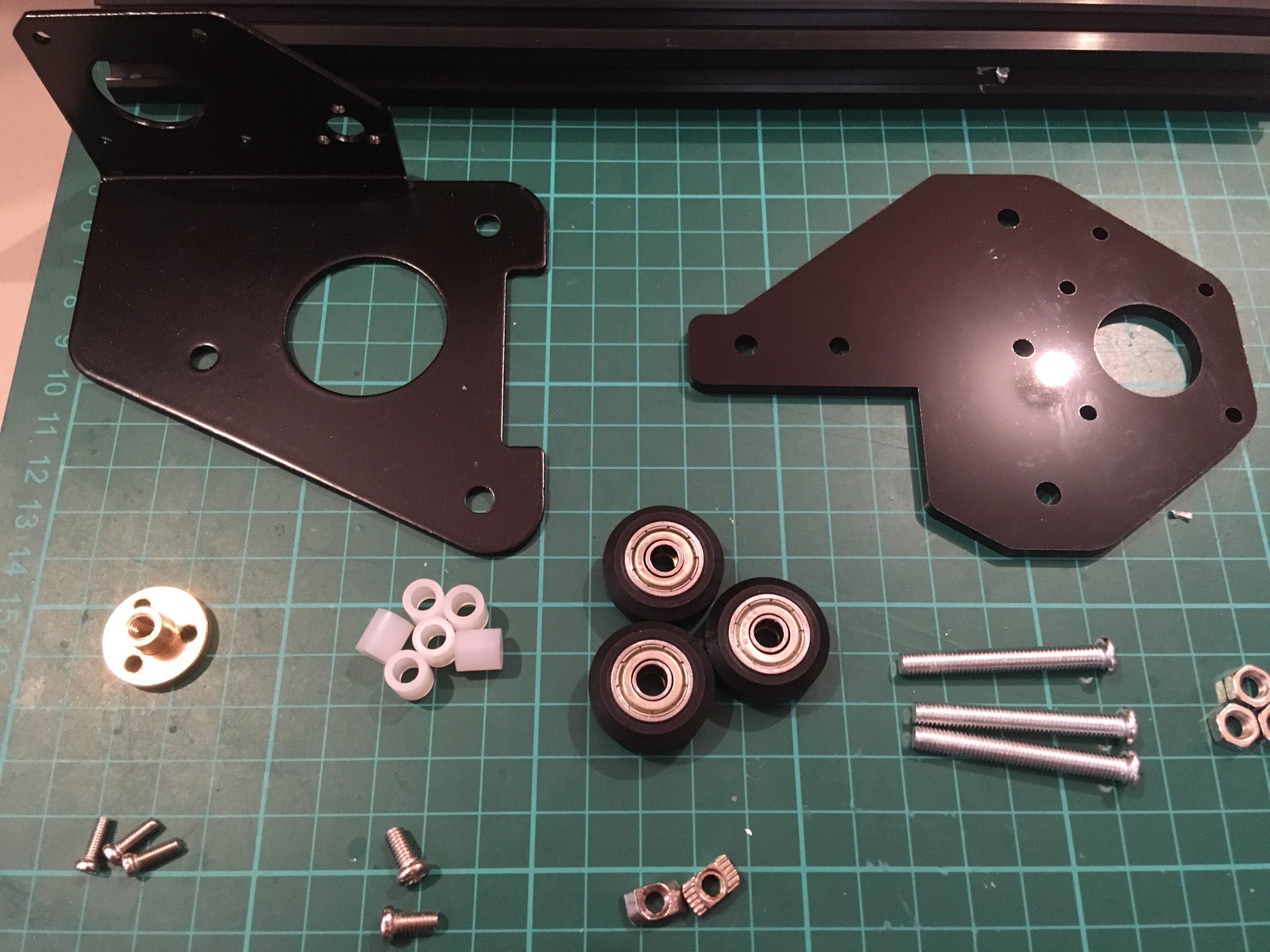
- Insert 3pcs M5-40mm screws to X-motor mount , and then scure it to the aluminium profile using 2pcs M4-8mm screws and T-nuts.
- Put the wheels into M5-40mm screws, using plastic pillars between wheel and acrylic, secure the Extruder bracket using M5 nuts.
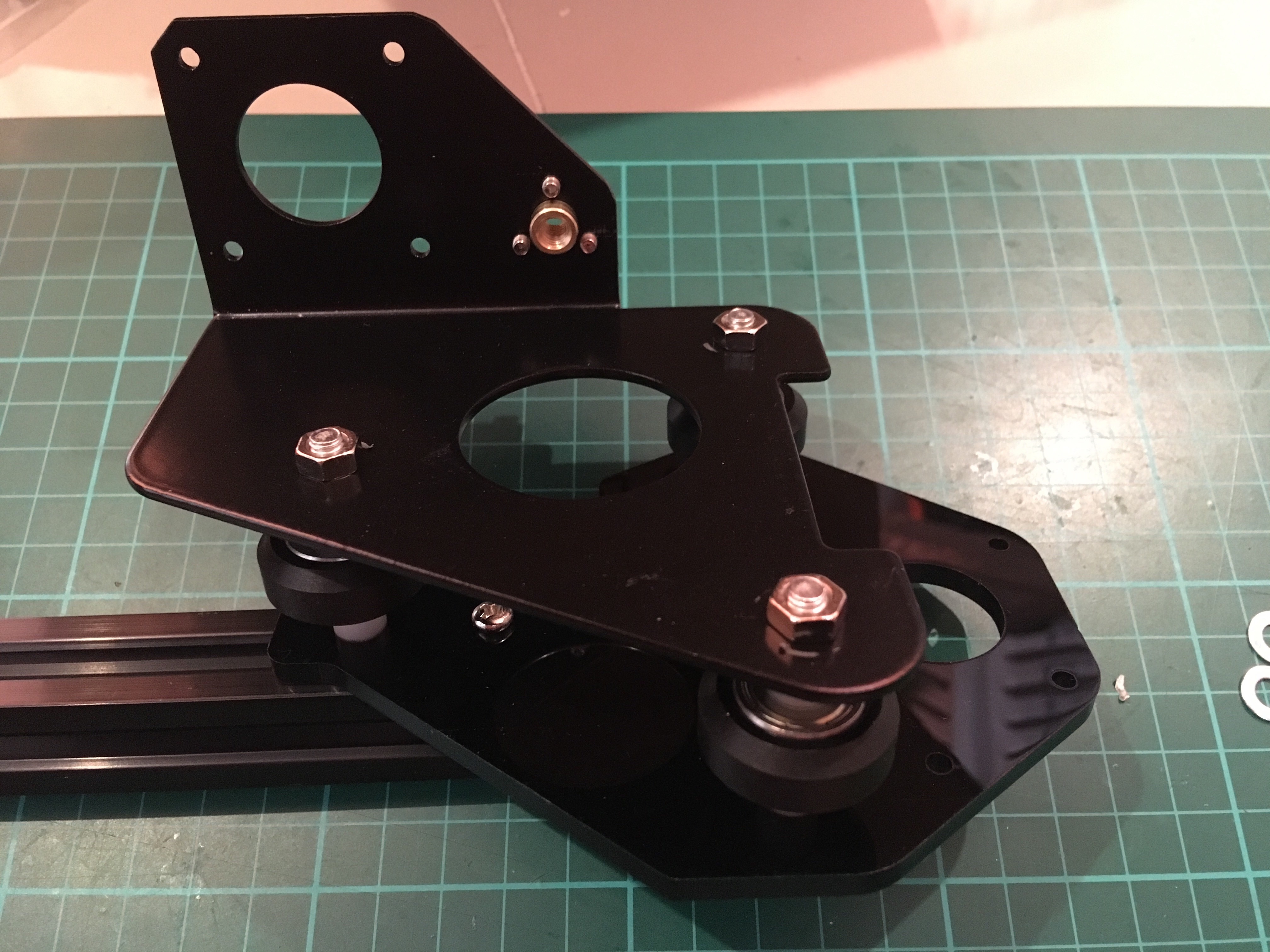
- Place the brass nut on the extruded bracket, scure it using 3pcs M3-8mm screws .
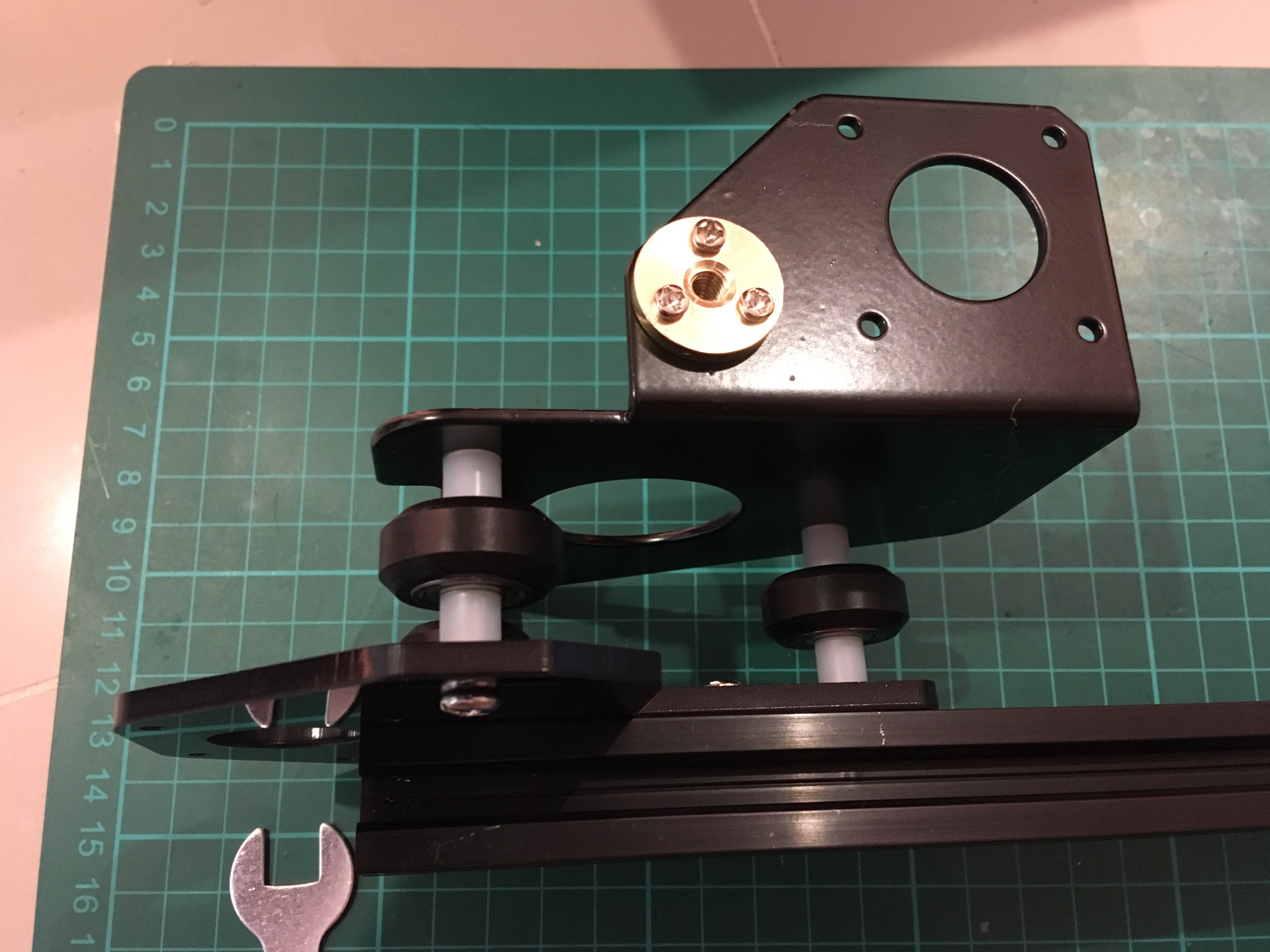
Step 10 Install Z Carriage
Parts:
42 stepper motor – 1pcs
GT2-16 Pulley (with grub screw in it)– 1pcs
M3-8mm screws – 4pcs
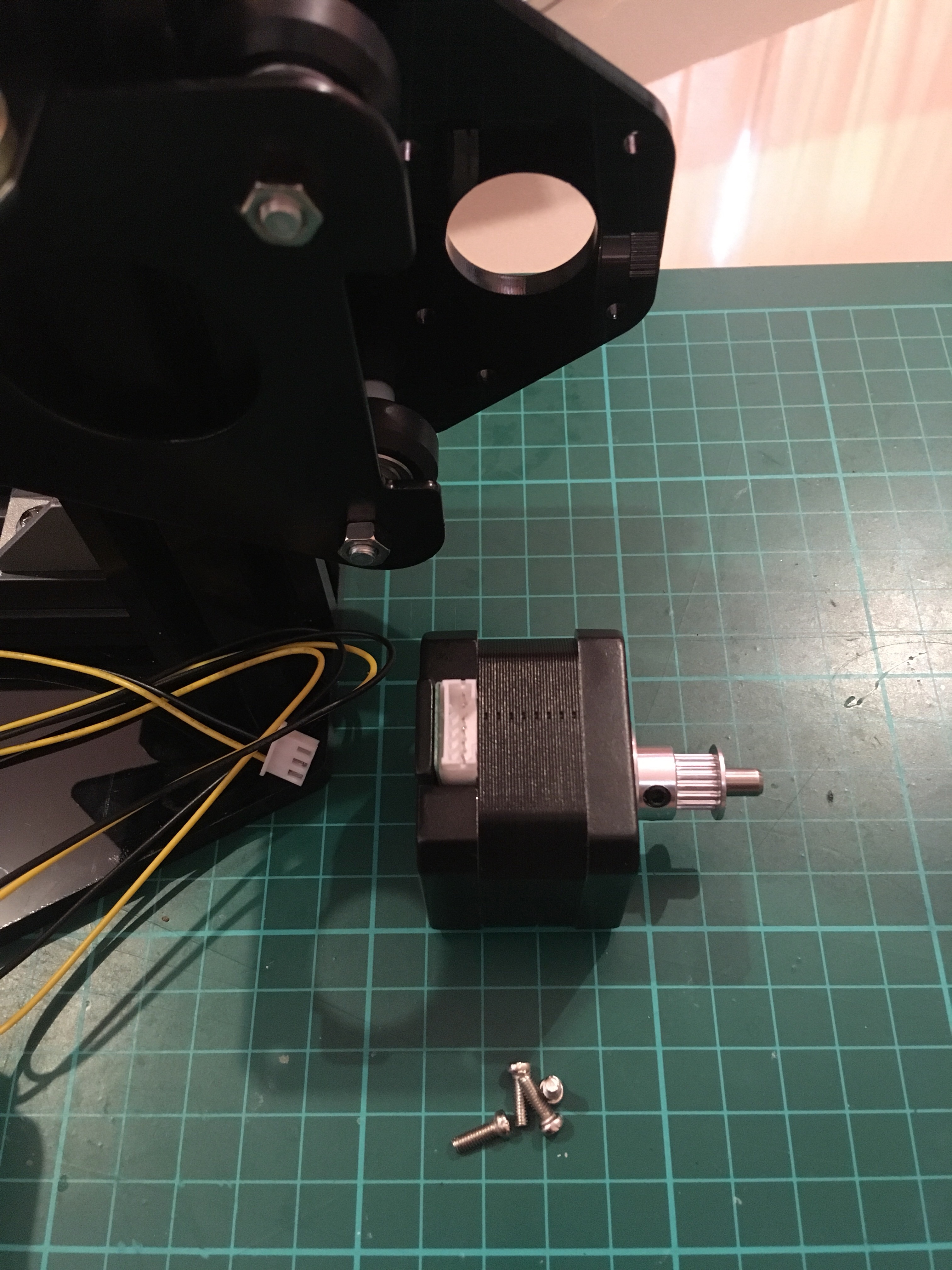
- Carefully insert the X-axis assembly to the Z slide rail
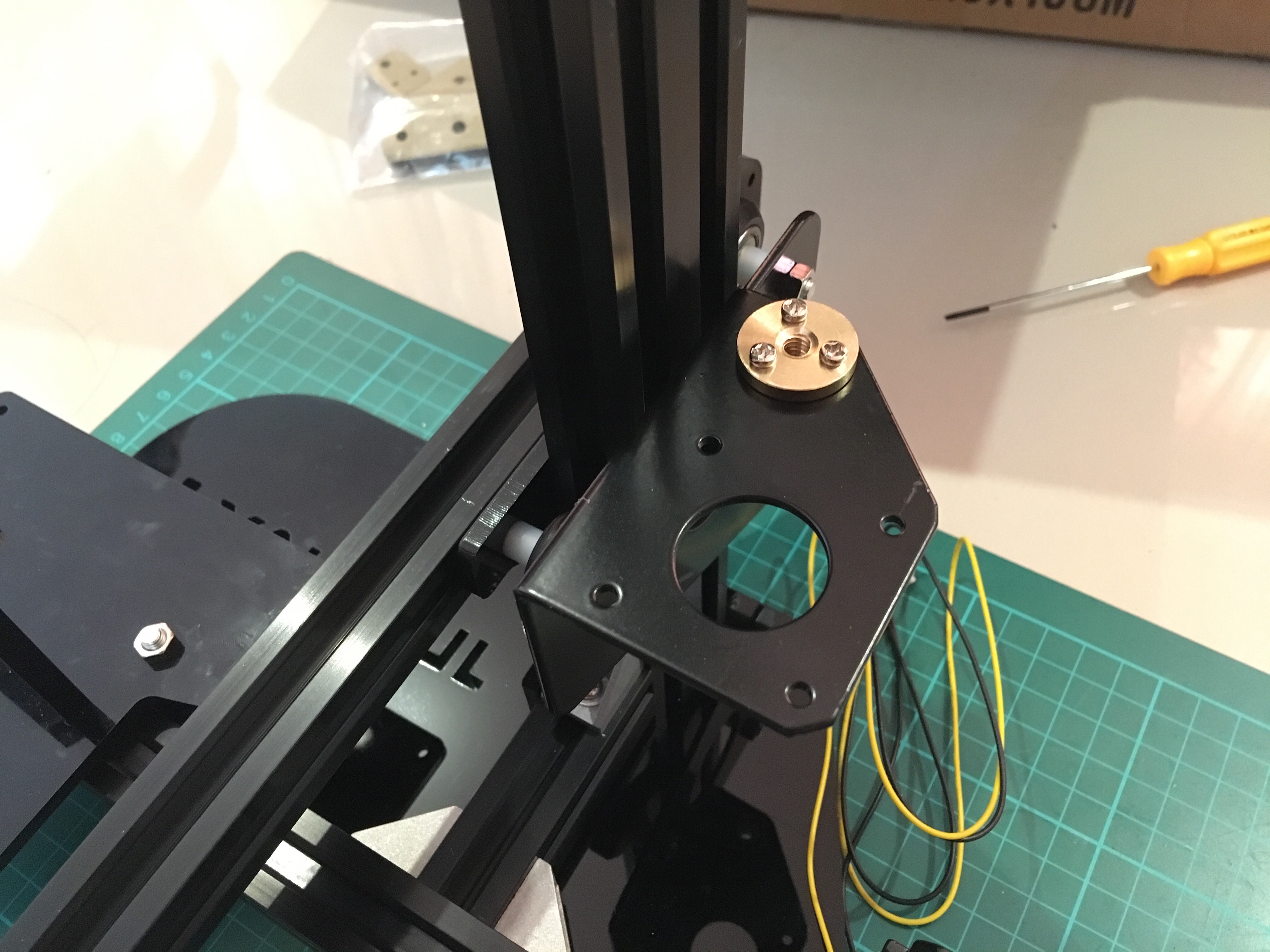
- Insert the GT2-16 pulley to the motor shaft, tighten the grub screw in the pulley, then place the X stepper motor to the motor mount, secure them with 4pcs M3-8mm screws .
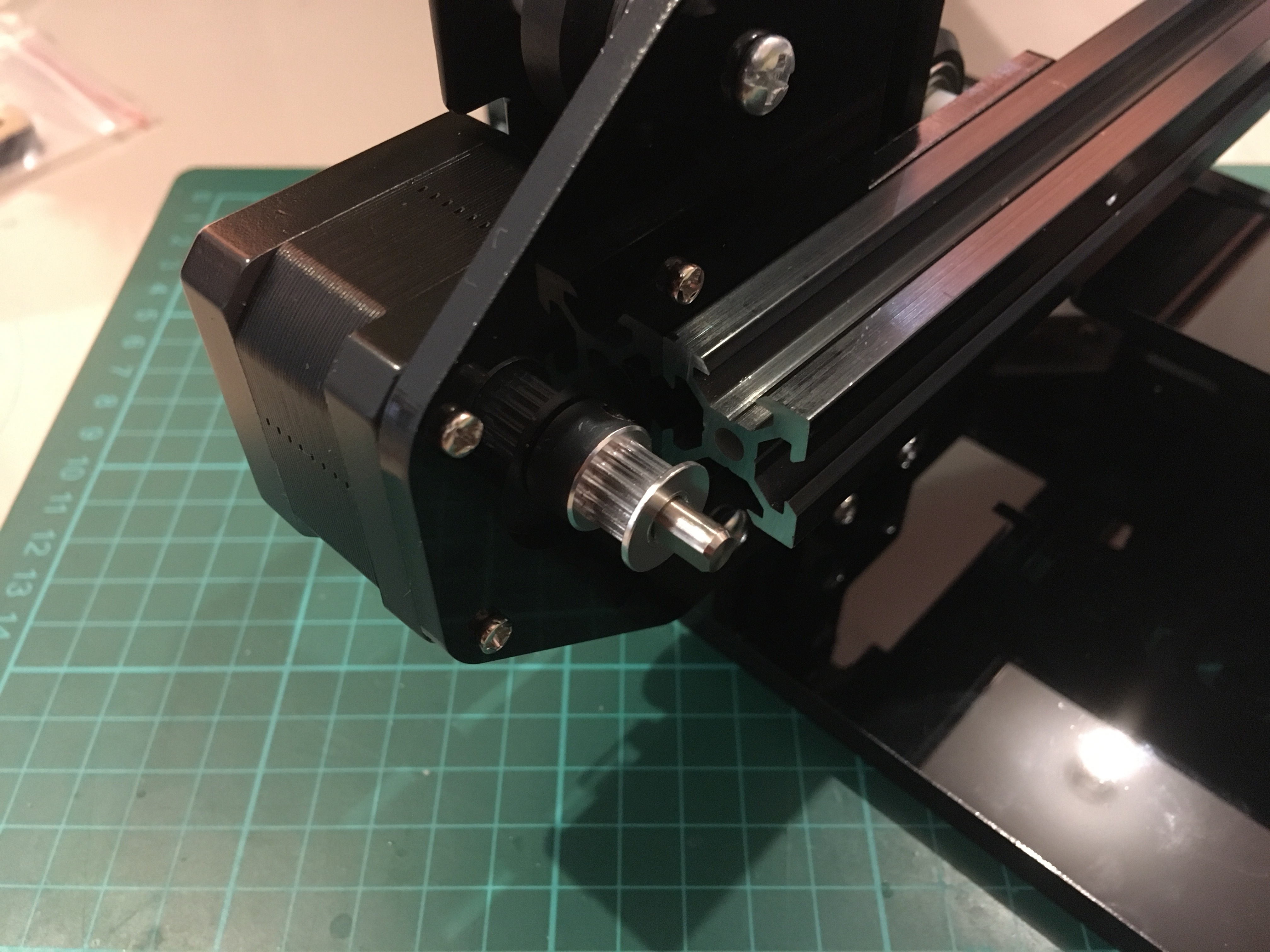
Step 11 Insert Extruder Assembly
Parts:
Extruder assembly – 1pcs
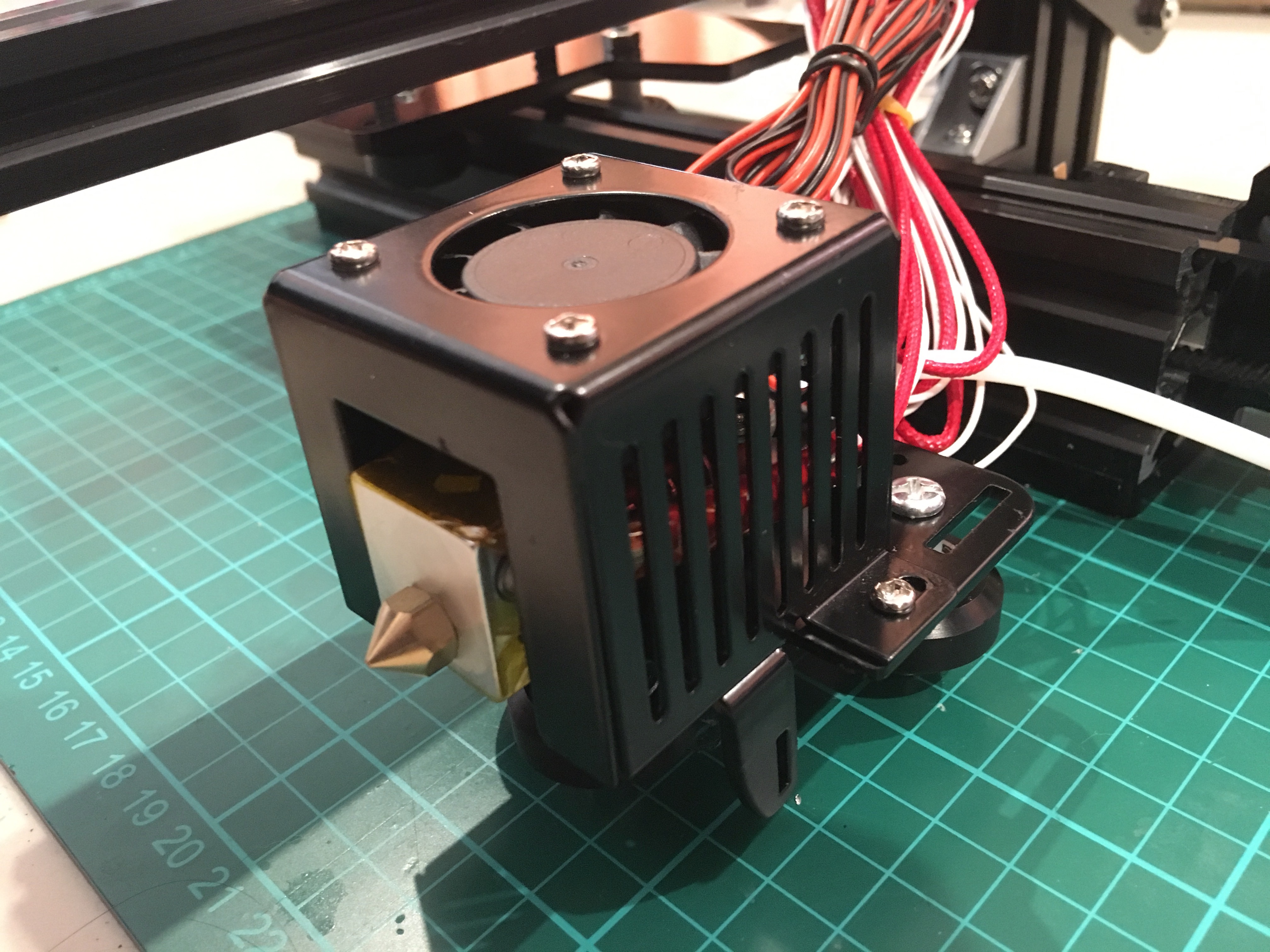
- Carefully insert the extruder assembly to the X slide rail.
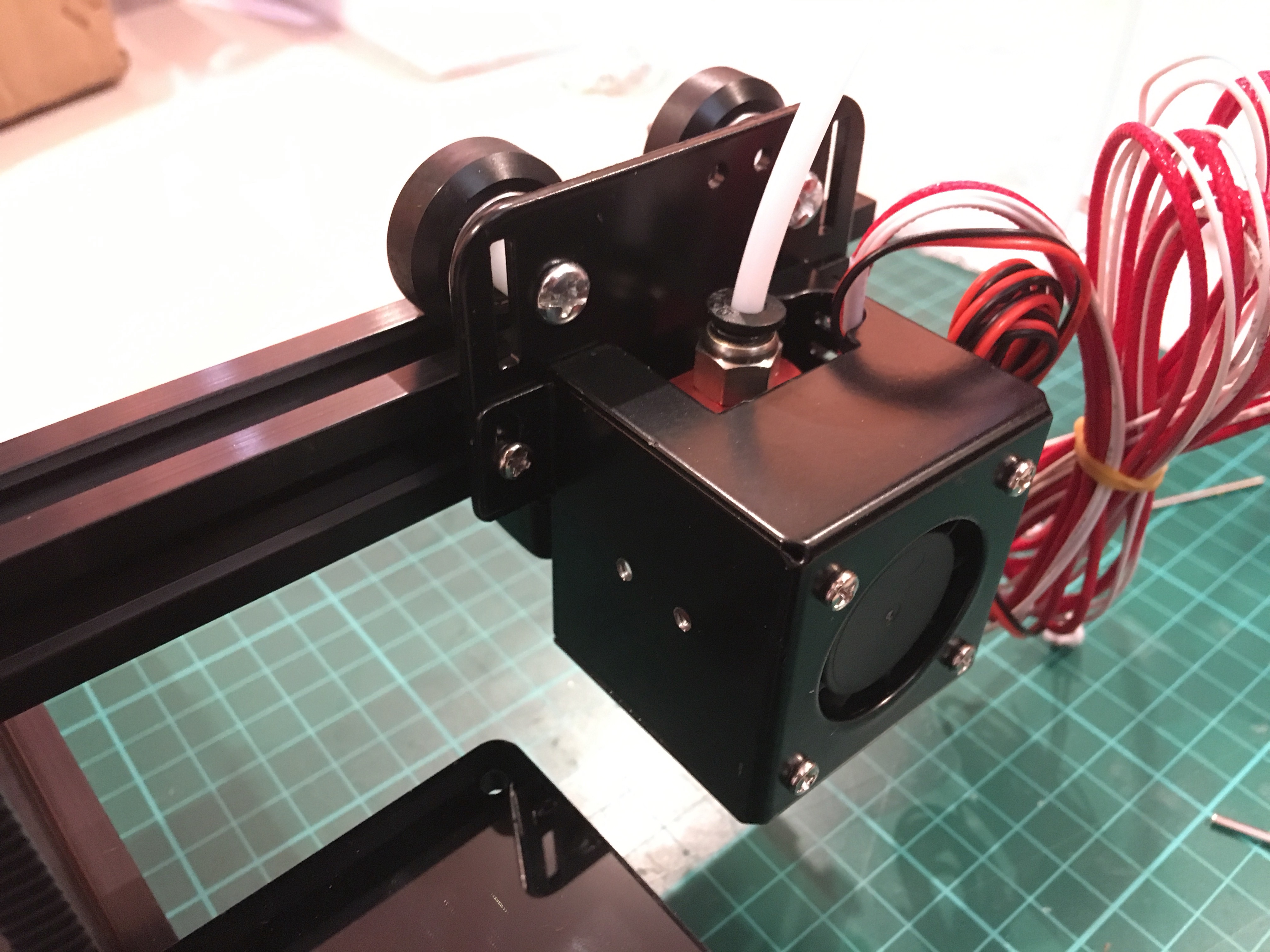
Step 12 Assemble X Axis Endstop & Pulley
Parts:
Belt pulley – 1pcs
Limit switch – 1pcs
X Pulley mount (acrylic) – 1pcs
X endstop mount (acrylic) – 1pcs
M5-25mm screw – 1pcs
M5 Nut – 1pcs
M5 Locknut – 1pcs
M6 washer – 2pcs
2pcs M2 Nut – 2pcs
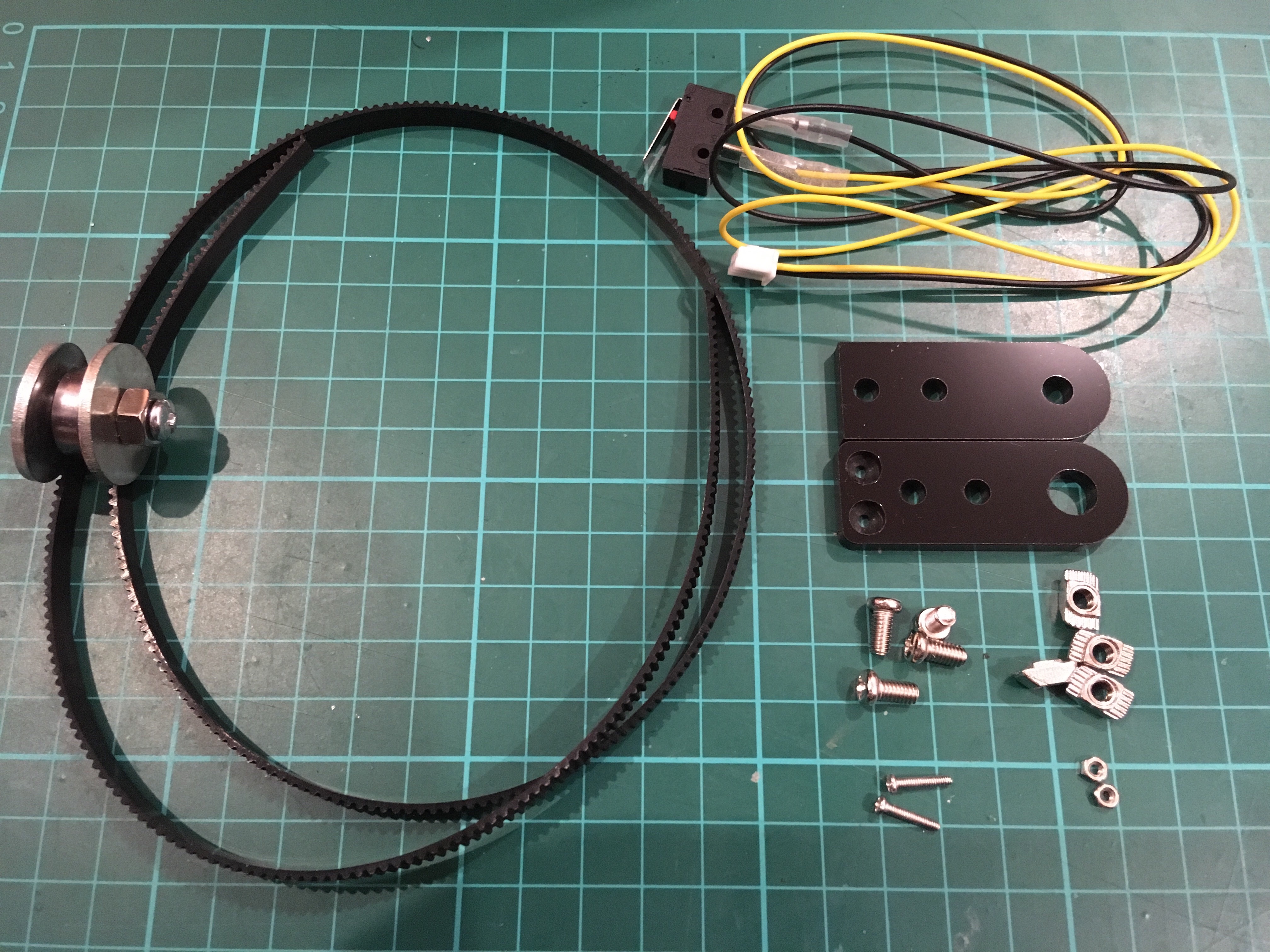
- Secure the limit switch to X endstop mount using 2pcs M2-10mm screws and nuts. Then place the X endstop mount to the left end of the X slide rail using 2pcs M4-8mm screw and T-nuts.
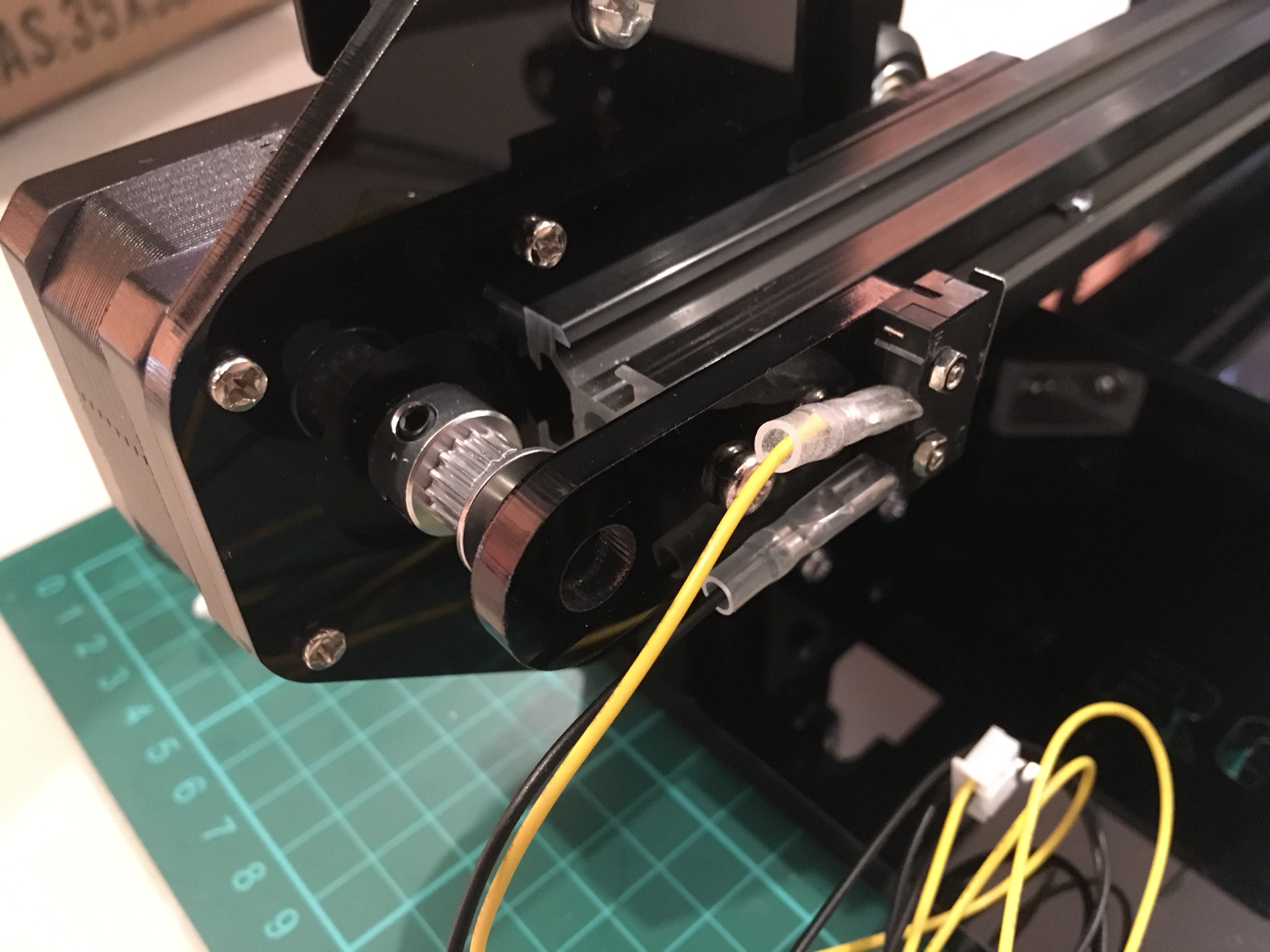
- Take 1pcs M5-25mm screw and insert the Pulley mount, secure it with M5 nut , then insert the washers and belt pulley , secure them using M5 locknut.
- Secure the X belt pulley assembly on the right of the X slide rail using 2pcs M4-8mm screws and nuts.
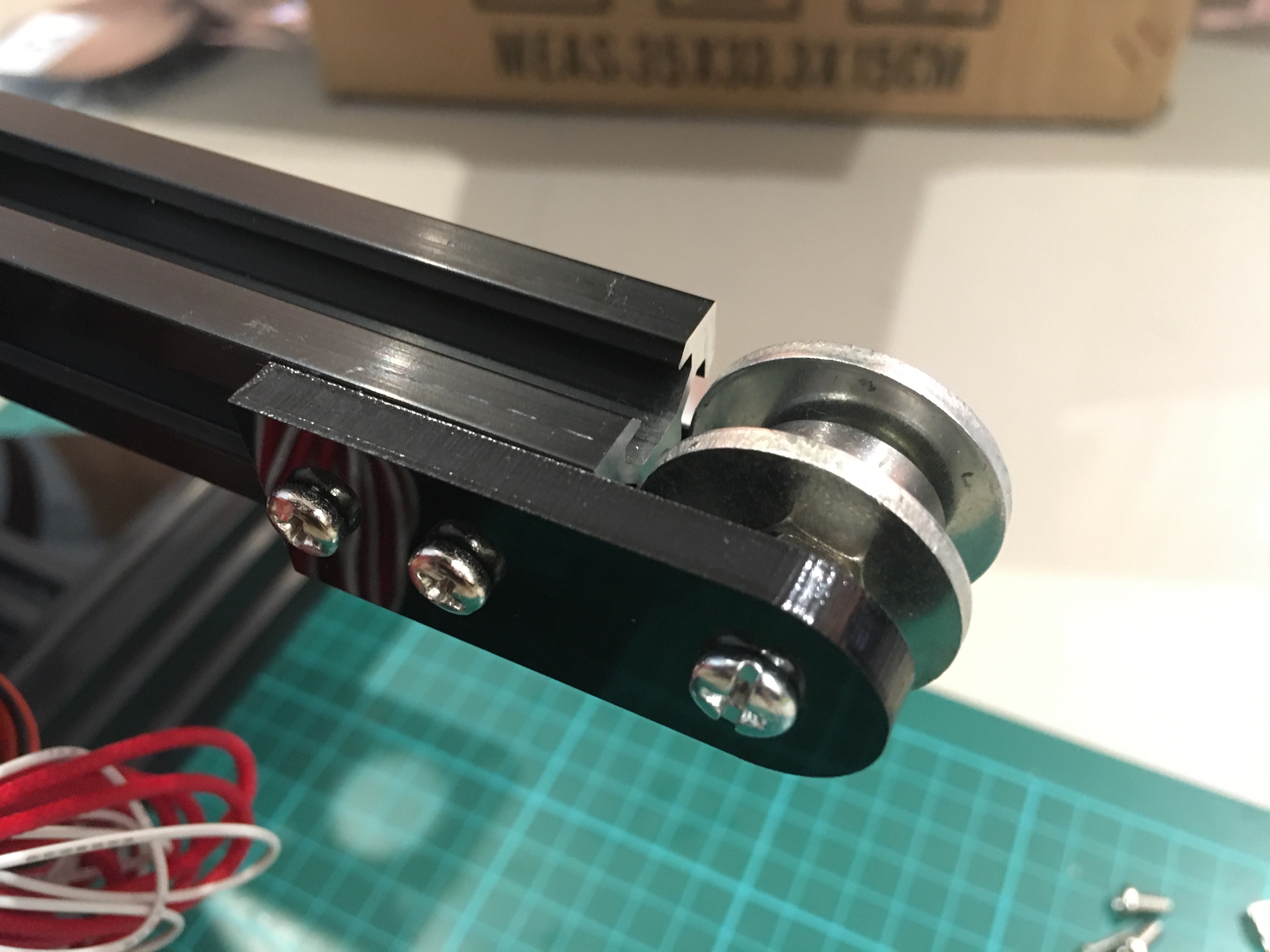
Step 13 Install X axis Timing Belt
Parts:
GT2 Timing belt – 1pcs Zip-ties – 2pcs
- Tighten one end of the timing belt to the belt hole using a zip-ties which back of the extruder
- Run the other end of timing belt along the aluminium profile, through the X-GT2-16 Pulley and Belt pulley . Then tighten it to another belt hole using a zip-ties, as shown in the picture .
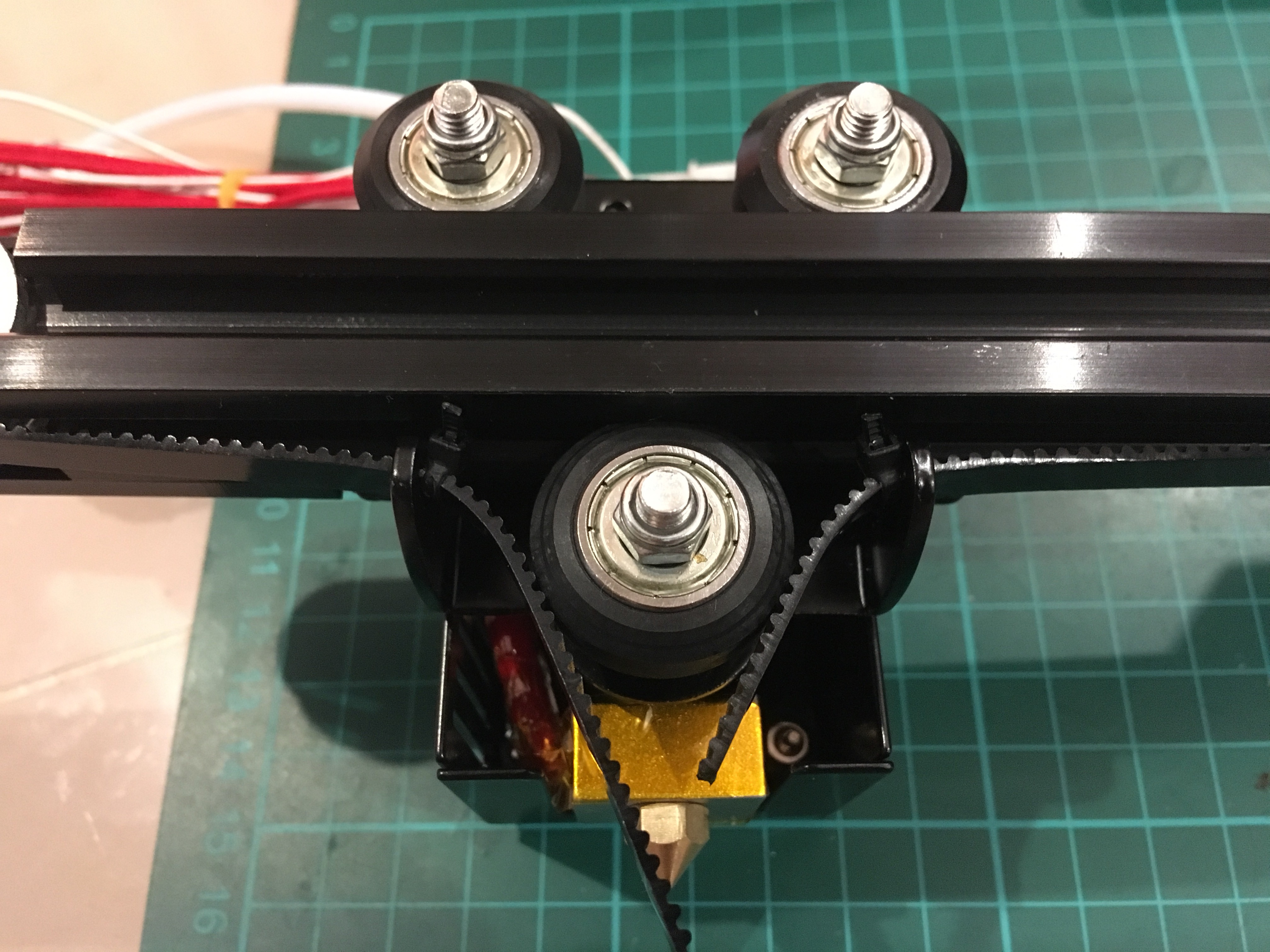
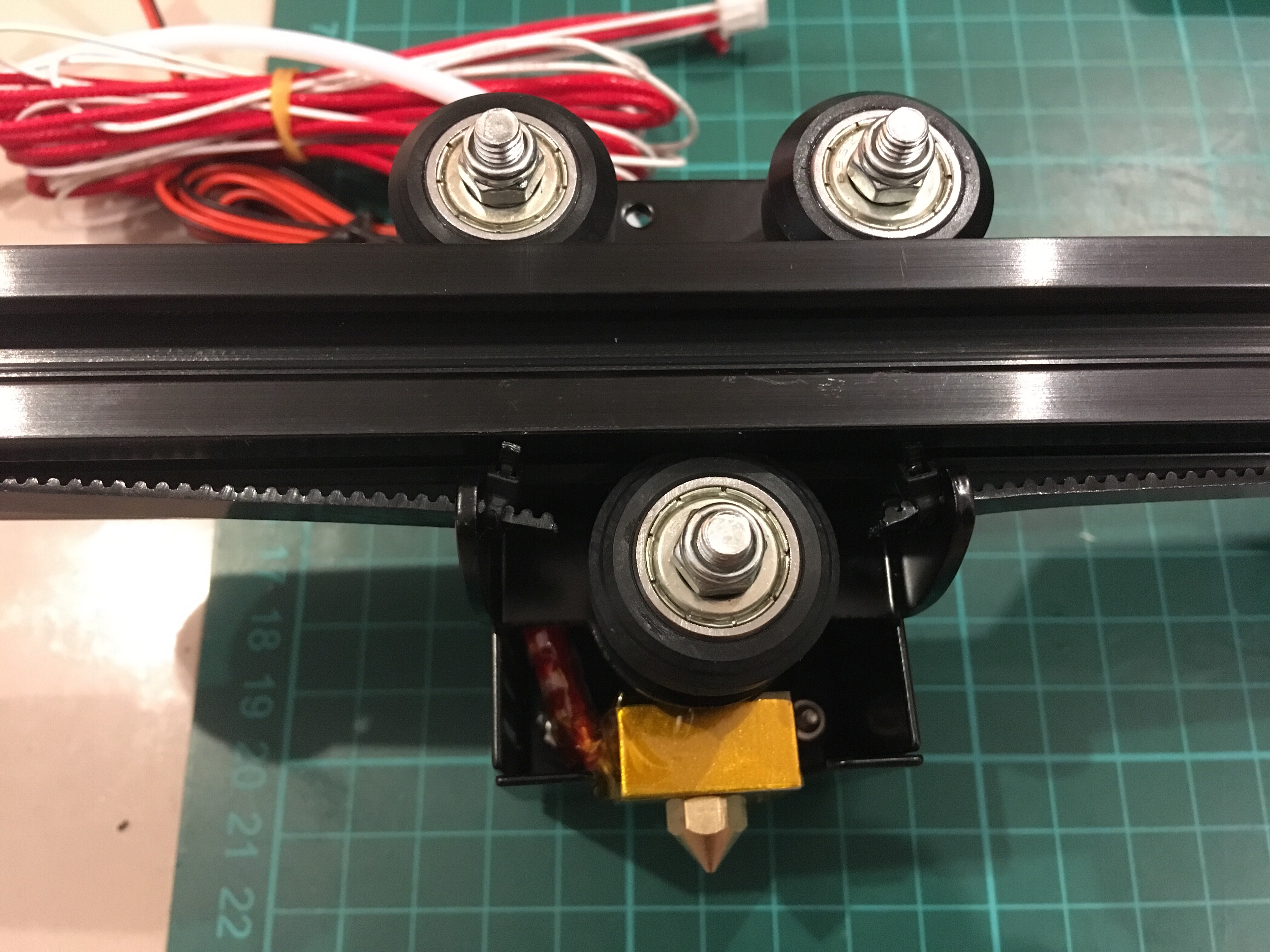
Step 14 Assemble Z motor
Parts:
42 Stepper motor – 1pcs
Z-motor seat – 1pcs
Coupling (with grub screw in it) – 1pcs
Threaded rod 260mm – 1pcs
M3-8mm screw – 4pcs
M4-12mm screw – 2pcs
M4 T-Nut – 2pcs
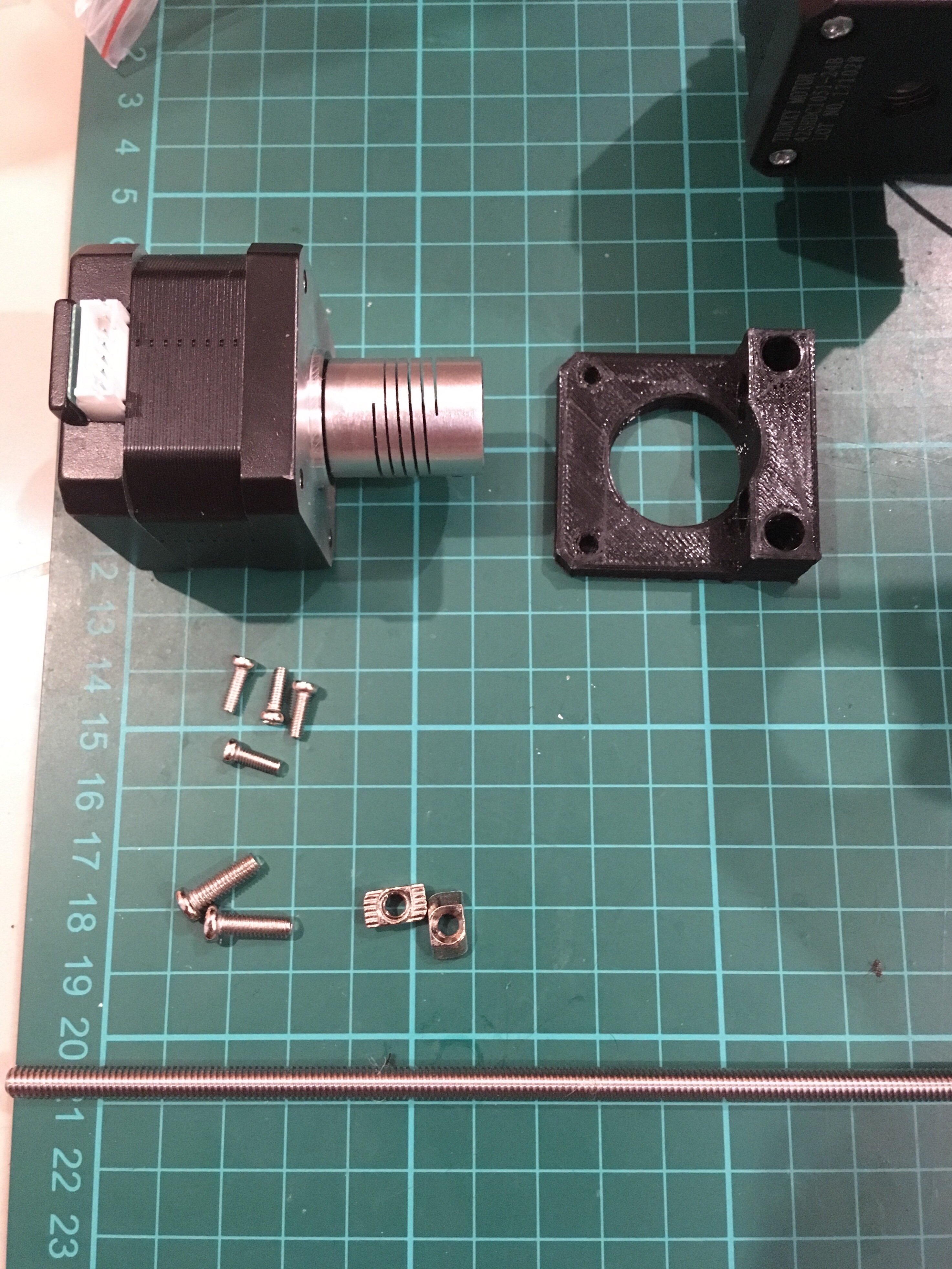
- Place 1pcs 42 stepper motor back of the Z slide rail , put the motor seat on the motor and then secure them with 4pcs M3-8mm screws.
- Install them to the Z slide rail using 2pcs M412mm screws and T-Nuts.
- Take 1pcs threaded rod through the brass nut ,then insert to the coupling and tighten up.
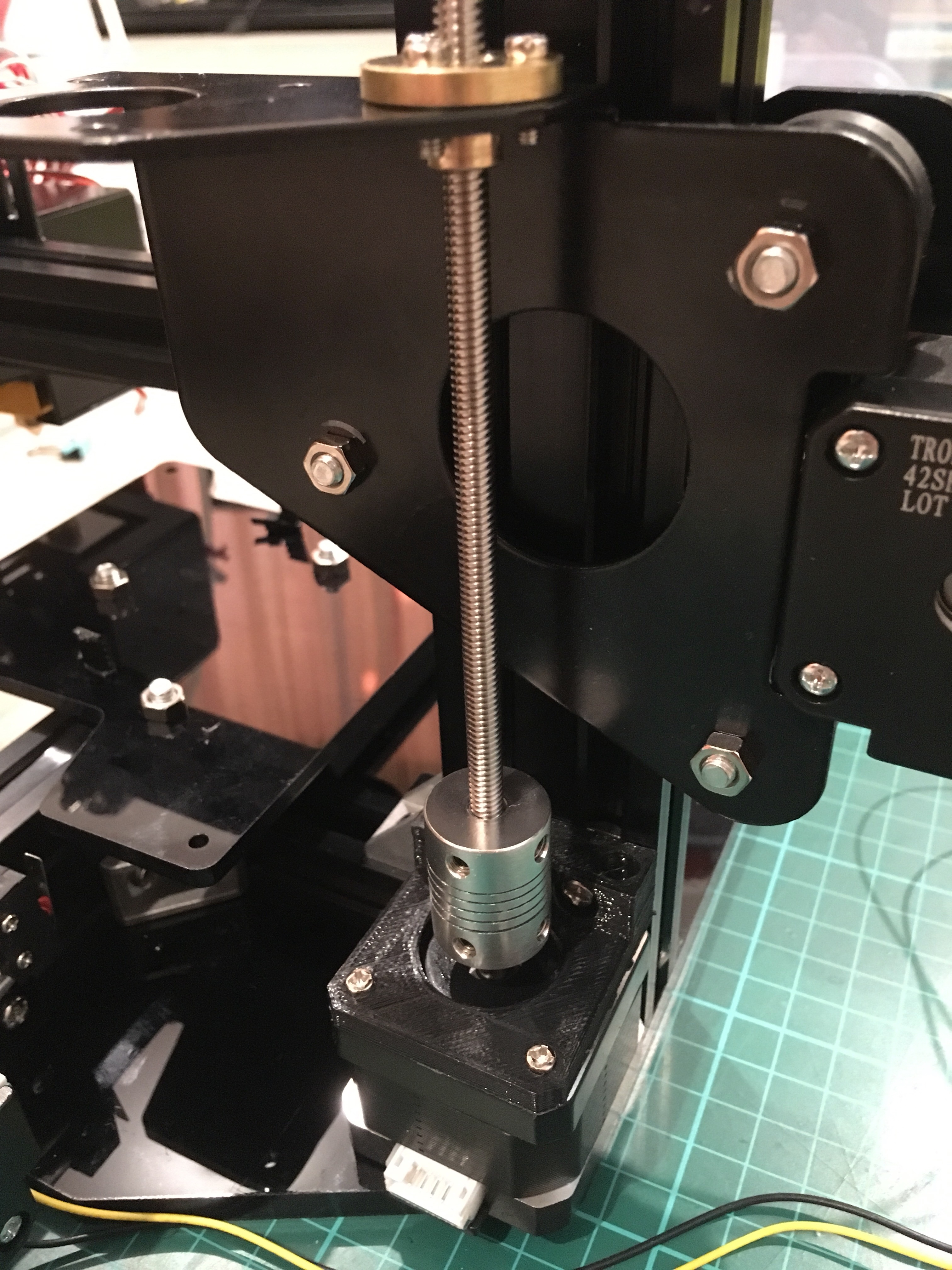
Step 15 Install Filament Feeder
Parts:
42 Stepper motor – 1pcs
Feeding gear (with grub screw in it)– 1pcs
Extrusion clip – 1pcs
Extrusion seat – 1pcs
M3-22mm – 2pcs M3-
16mm – 1pcs
M5-10mm Hex screw – 1pcs
Spring – 1pcs
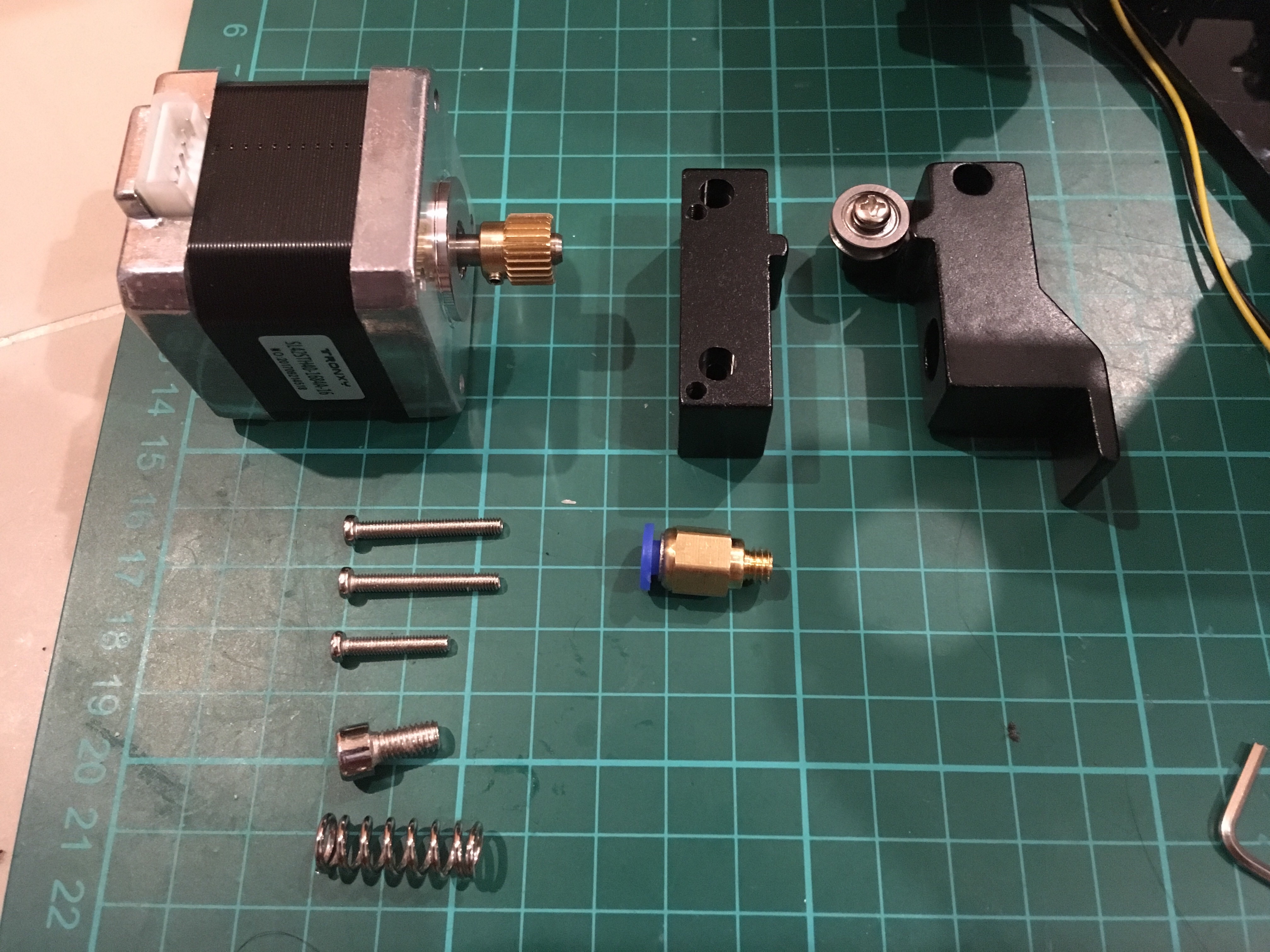
- Insert the feeding gear to the motor shaft and them tighten up .
- Place the Extrusion seat and motor to the bracket as shown in the picture, secure them using 2pcs M3-22mm screws.
- Put one M5-10mm hex screw and spring between extrusion clip and extrution seat , next secure the extrusion clip with motor using M316mm screw.
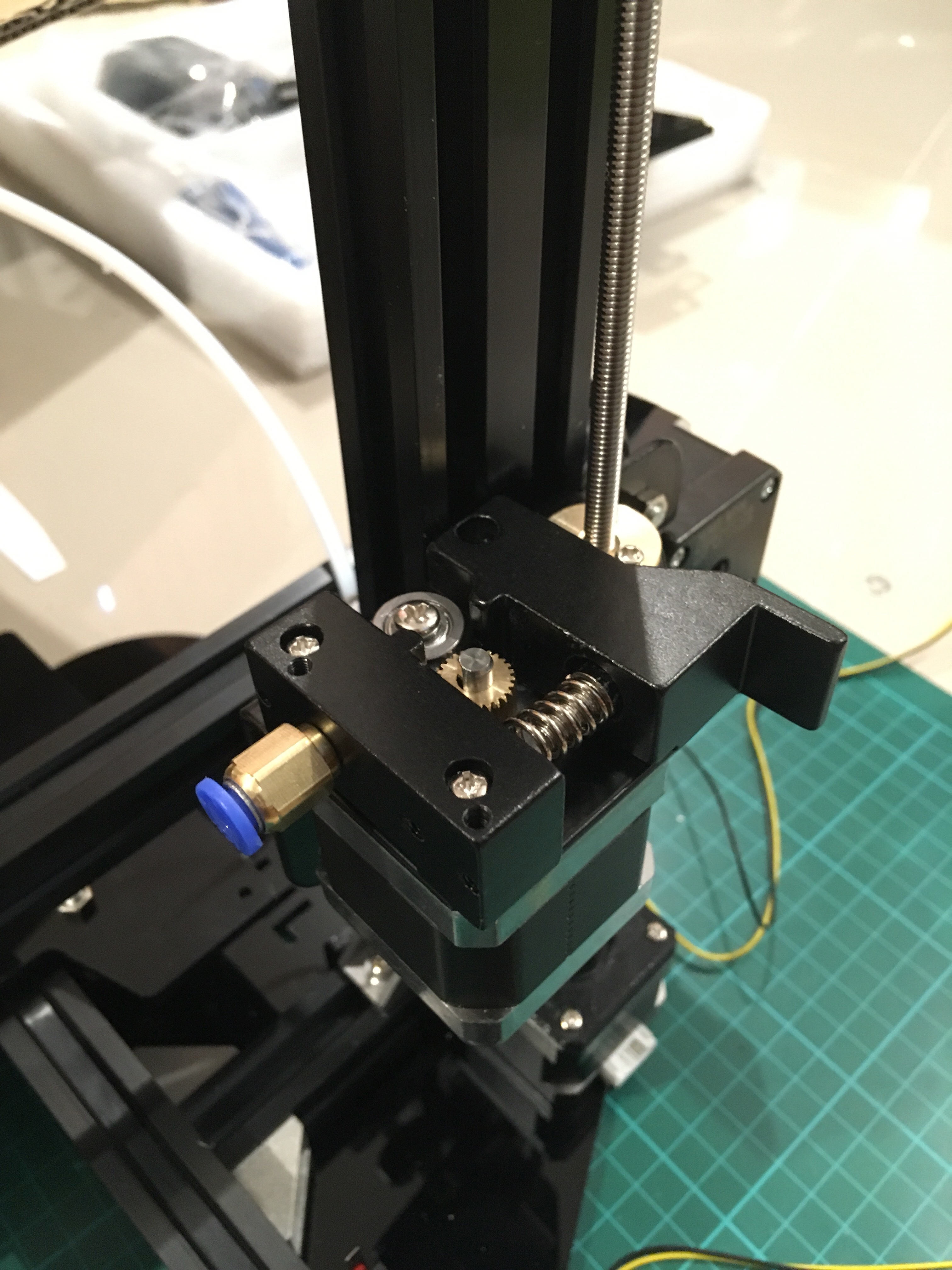
Step 16 Install Handle
Parts:
Handle – 1pcs
Handle seat (Acrylic) – 1pcs M5-10mm screw – 2pcs M4- 12mm screw – 2pcs

- Put the handle seat on the top of Z slide rail, secure them with 2pcs M5-10mm screws .
- Secure the handle to the seat using 2pcs M4- 12mm screws .

Step 17 Install Z Endstop
Parts:
Limit switch – 1pcs
Z endstop mount – 1pcs M4-8mm screw – 1pcs M4 T-Nut – 1pcs M2-10mm screw – 2pcs M2 Nut – 2pcs
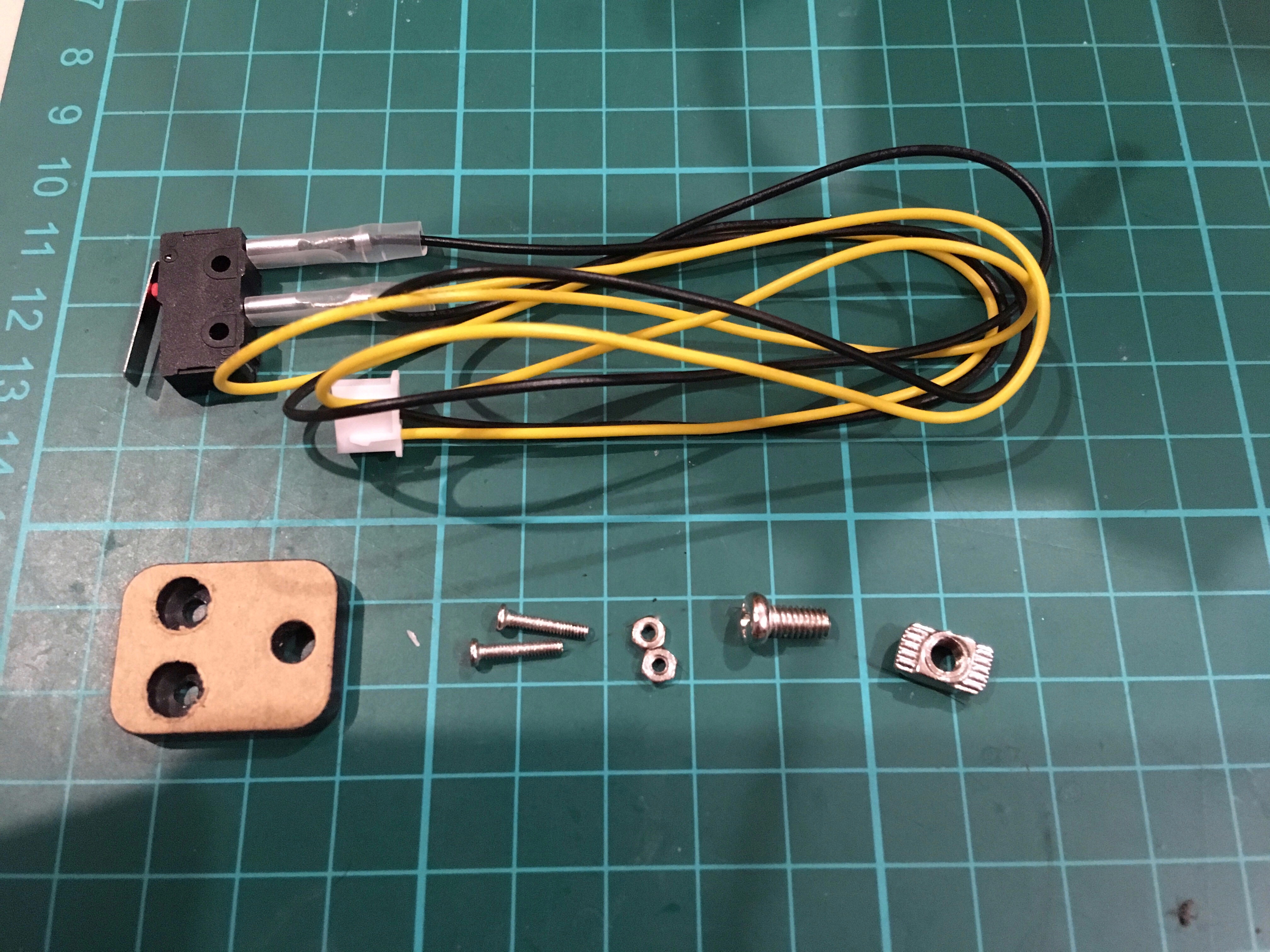
- Secure the limit switch to Z endstop mount using 2pcs M2-10mm screws and nuts.
- Place the Z endstop mount to the left Z slide rail, using one M4-8mm screw and T-nut. Note:Â Position the endstop so that it will stop the extruder nozzle just a bit below the print bed.

Step 18 Assemble Print Bed
Parts:
Bed plate – 1pcs
M3-30mm screw – 4pcs
Thumb nut – 4pcs
Spring – 4pcs

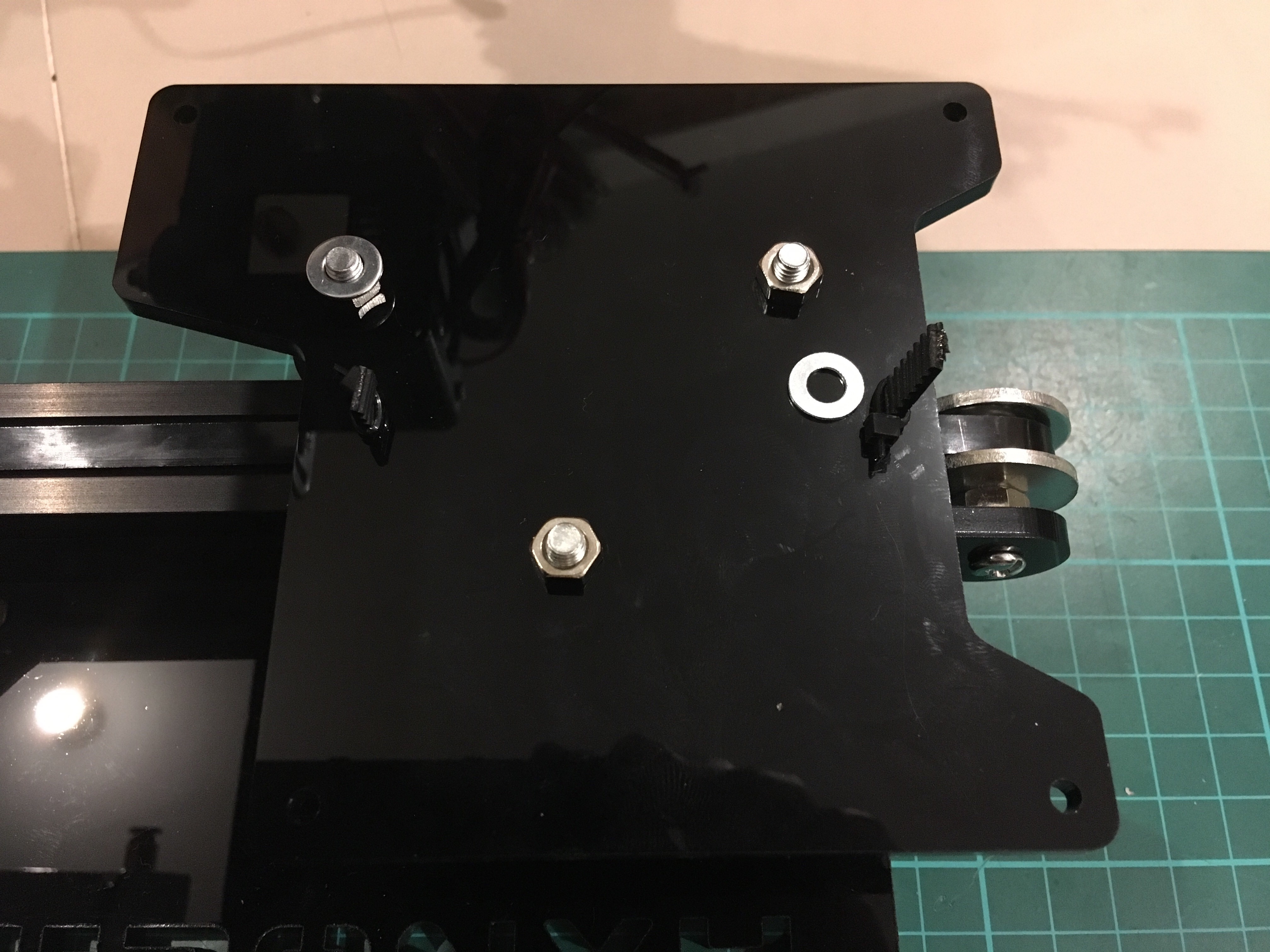
- Place the Bed plate on the bed frame use 4pcs springs between them, and then through 4pcs M3-30mm screws, then top 4pcs thumb nuts under the bed frame.
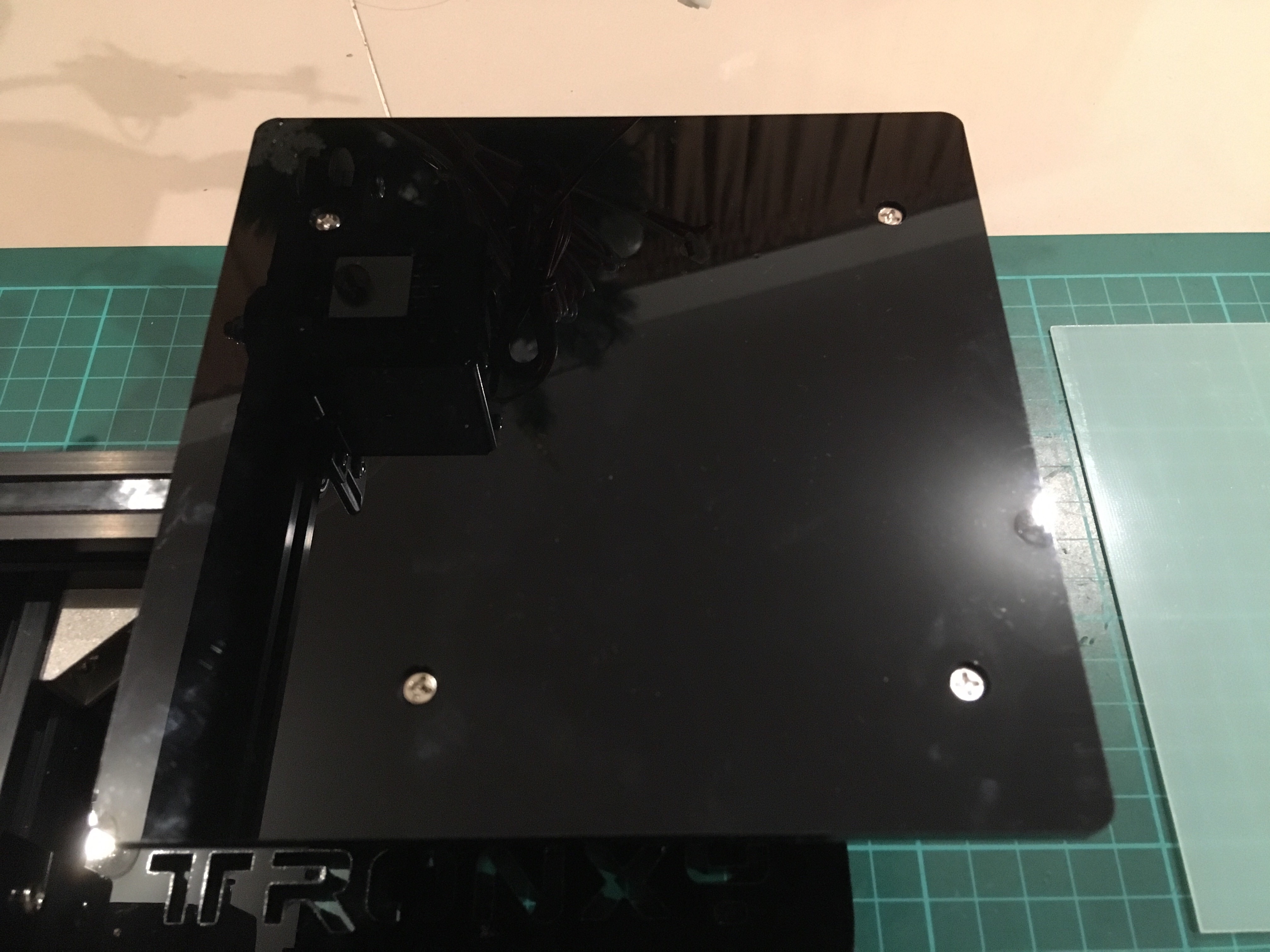
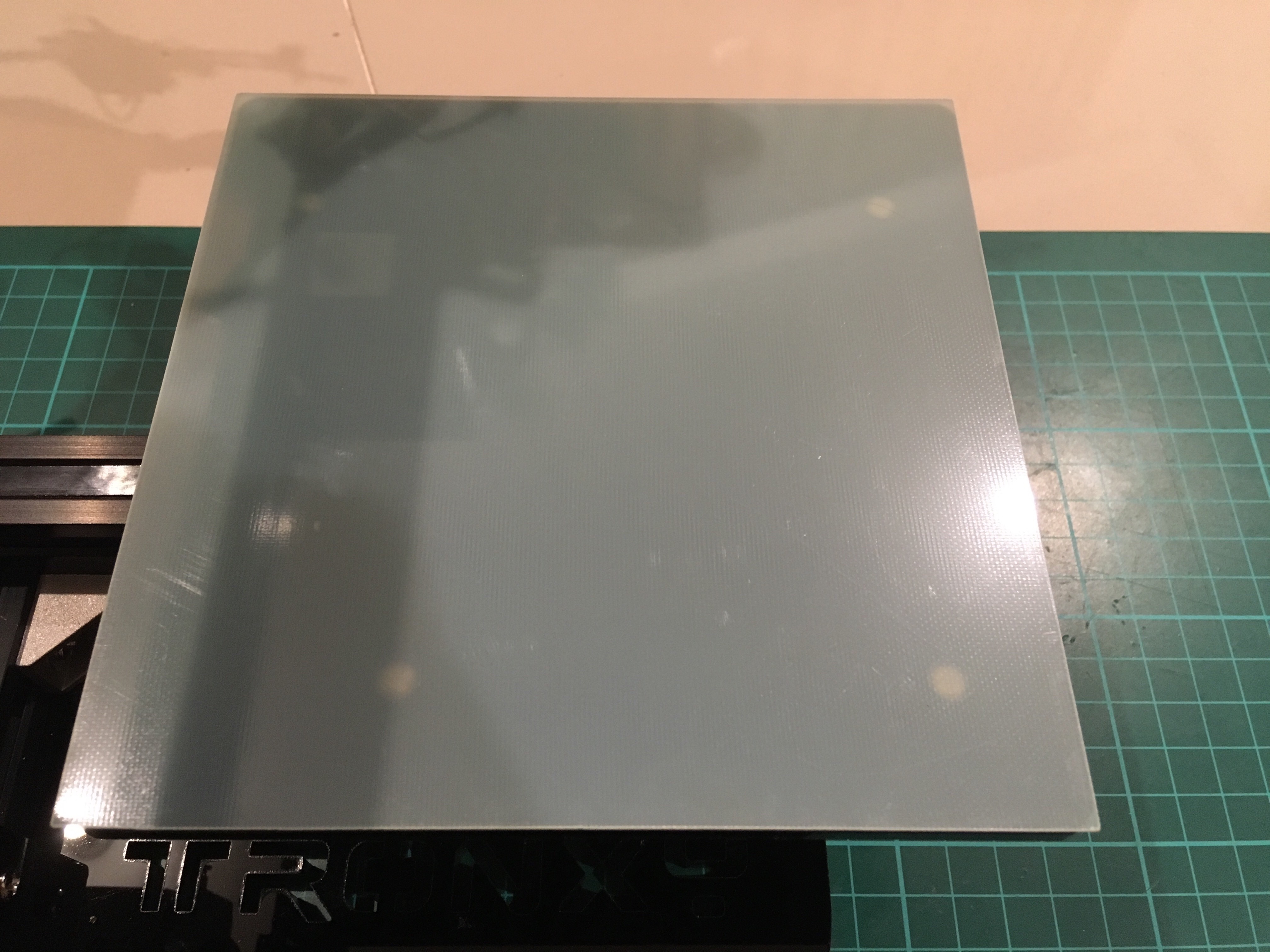
Step 19 Install Teflon Hose
Parts:
Teflon hose – 1pcs
Connector – 1pcs
- Install a connector to the filament feeder , and then insert a teflon hose between feeder and extruder .
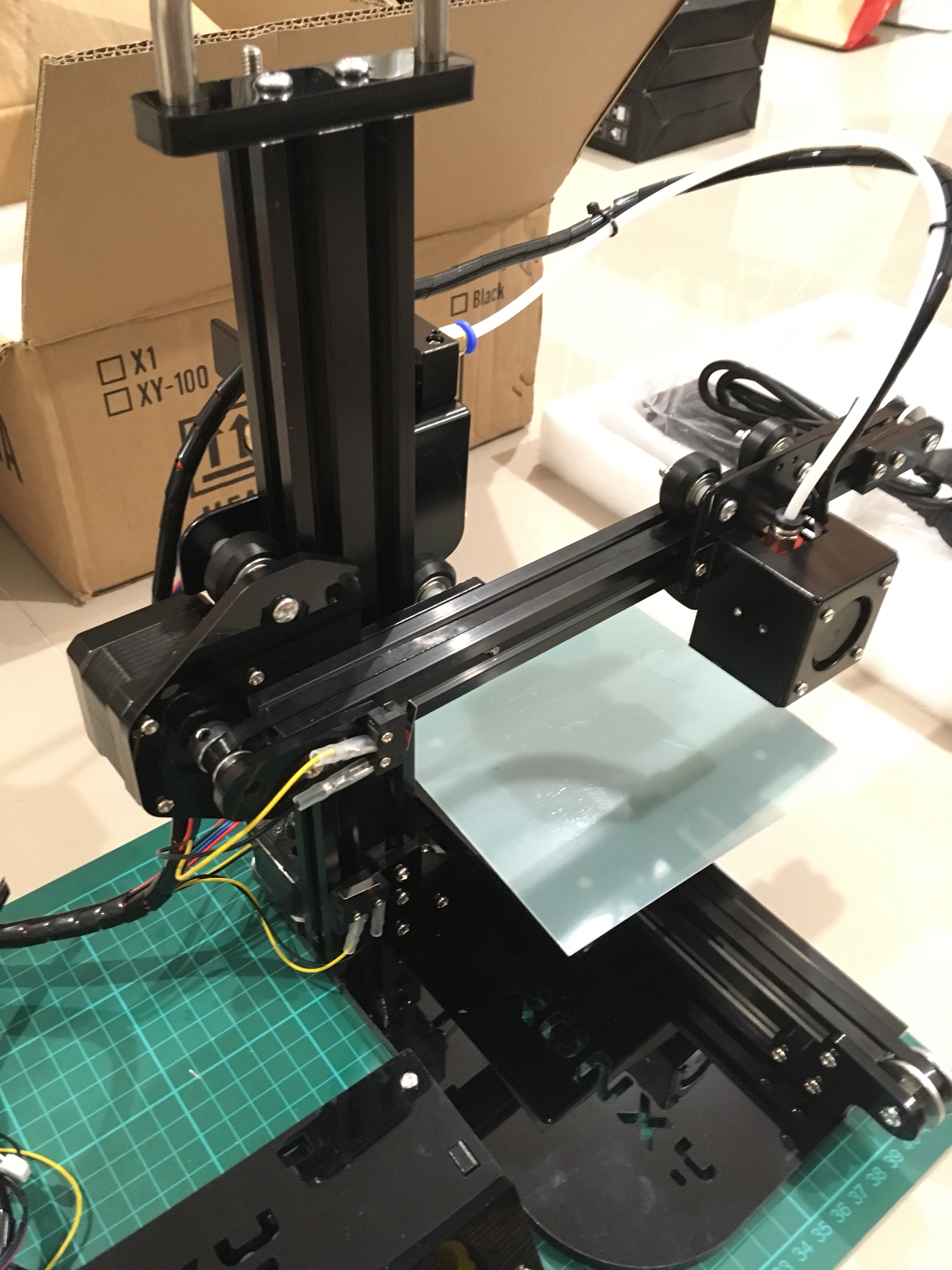
Step 20-1 Assemble Electronic Box
Parts:
Electronic box bottom plate (acrylic) – 1pcs
Electronic box side plate – 2pcs
Mainboard– 1pcs
M3-20mm screws – 6pcs
M3 nuts – 6pcs Plastic pillar – 4pcs
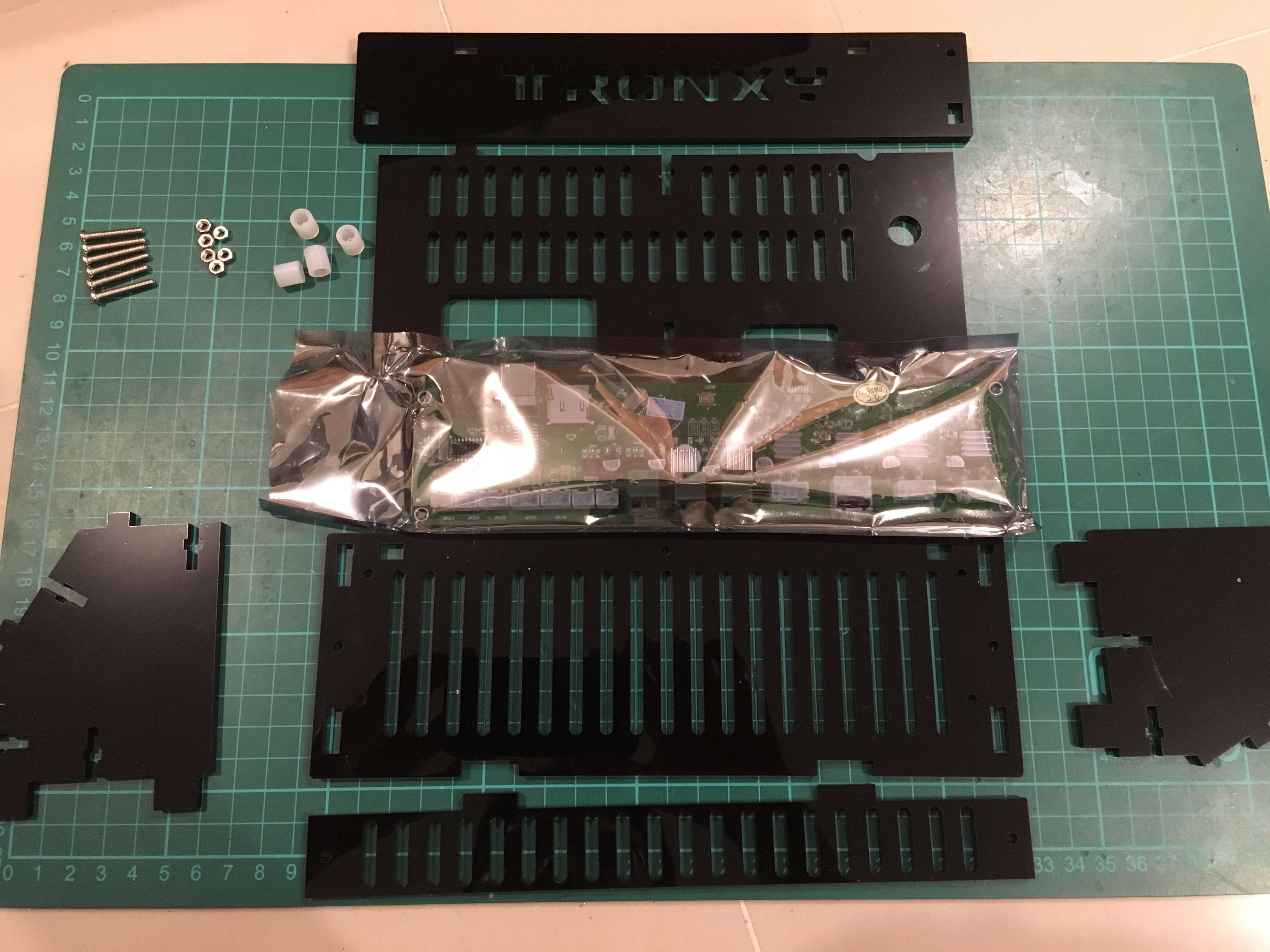
- Place the mainboard on the bottom plate using M3-20mm and nuts, insert the plactic pillar between them.
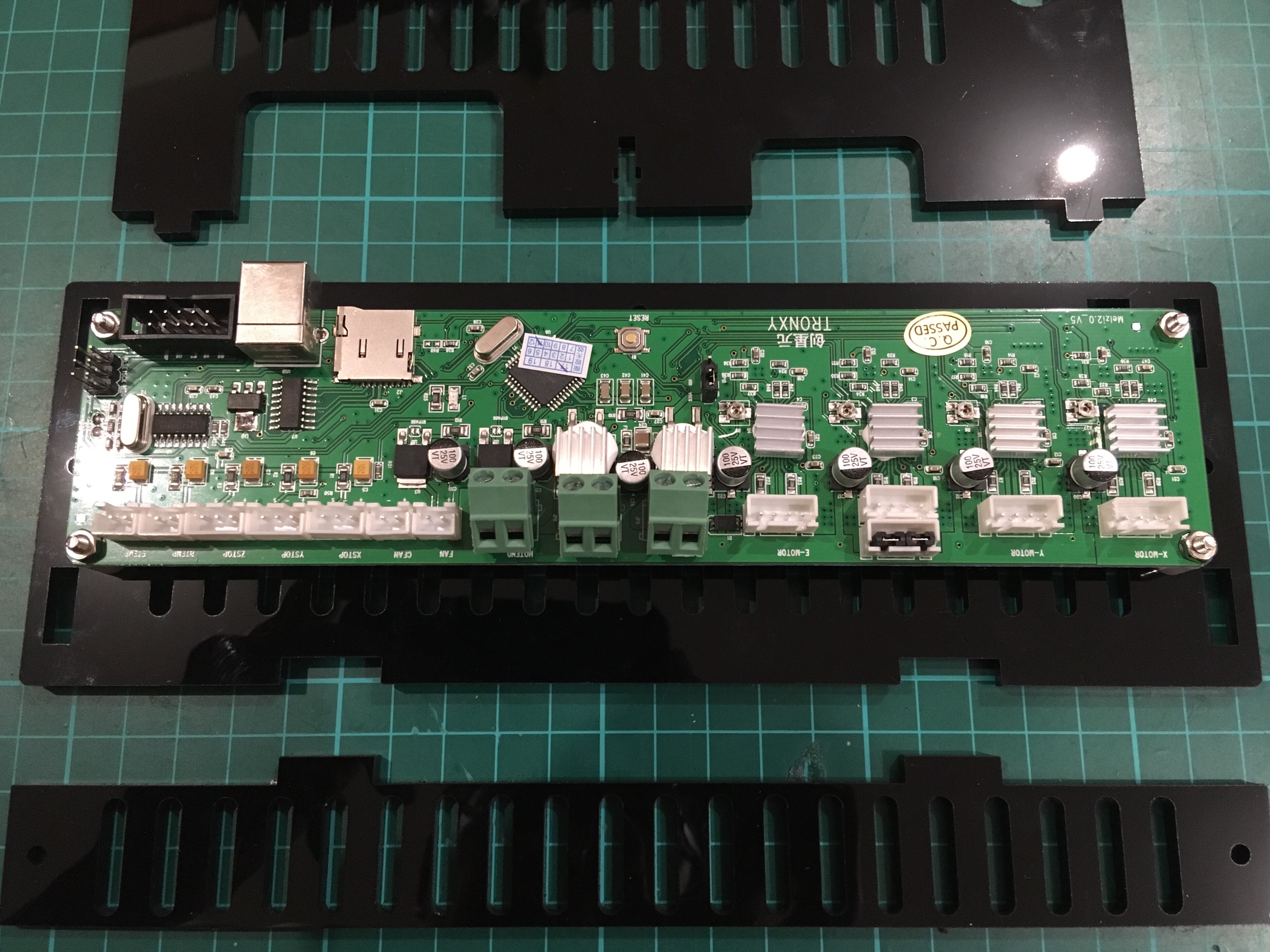
- Â Assemble the side plates to the bottom plate as picture , secure them using M3-20mm screw&nut
Step 20-2 Assemble Electronic Box
Parts:
Electronic box front plate – 1pcs
LCD display assembly – 1pcs
M3-20mm screws – 4pcs
M3 nuts – 4pcs
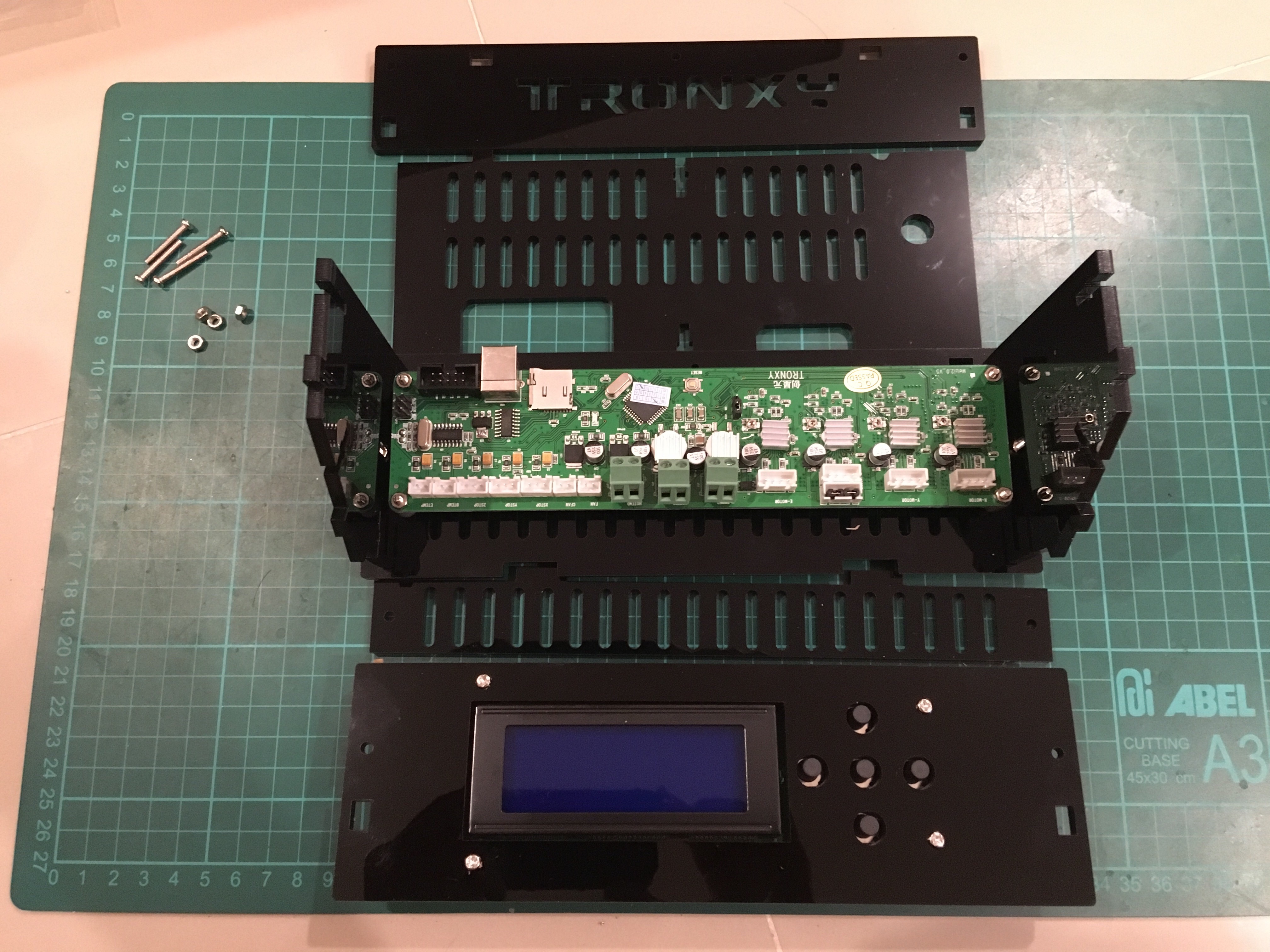
- Assemble the front plate using M3-20mm screws and M3 nuts.
- Place the LCD display assembly to the box , using 2pcs M3-20mm screws and nuts.
Step 20-3 Assemble Electronic Box
Parts:
Electronic box Back plate (left) – 1pcs DC power jack – 1pcs
M3-20mm screws – 1pcs
M3 nuts – 1pcs
- Assemble the back plate to the bottom plate as picture , secure them using M3-20mm screw&nut.
- Insert the DC power jack to the back plate.
Step 20-4 Assemble Electronic Box
Parts:
Electronic box top plate – 1pcs M3-20mm screws – 3pcs
M3 nuts – 3pcs
- Cover the top plate using M3-20mm screws and M3 nuts.
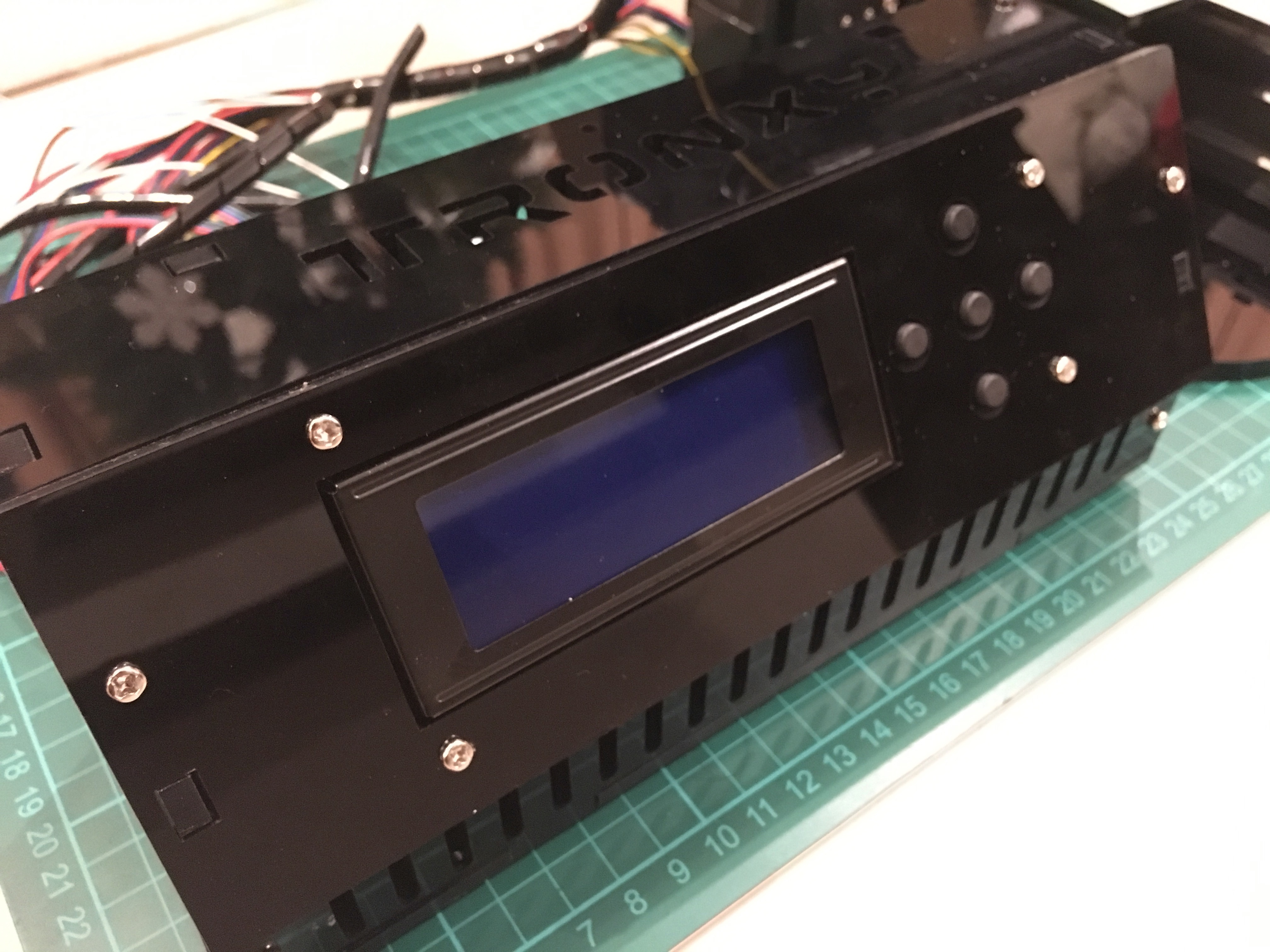
Done!