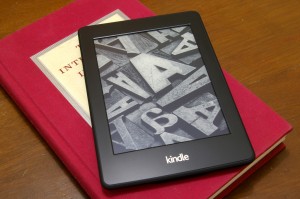My first thought when I saw Amazon’s new Fire Phone was it looks like a midrange Android phone. And it is. My second thought was what’s up with all those cameras? What originally was rumored to be a 3D display turned out to be a regular 2D display with Dynamic Perspective which adjusts the display depending on what your head is doing. Kind of like the Kinect. That’s what all those cameras are for. And that’s one of the Fire Phone’s main or at least most visible features.
Then there’s Firefly which seems to be Google Goggles on steroids. Take a picture of pretty much anything and it will be recognized and offered for you to buy. A shopaholic’s dream. There’s also Mayday tech support on demand and a one-year subscription (or extension to existing subscribers) to Amazon Prime.
So why did Amazon come up with a phone? I think it’s because you use a Kindle e-book reader when you’re reading, a Kindle Fire tablet when you’re reading, watching videos, and other tablet stuff, and a Fire TV when you’re in the living room. But these days it is the phone that is with you practically all the time. That means more opportunities to shop. With Firefly. At Amazon. I think that’s really all there is to it.
So will the Fire Phone sell? Jeff Bezos apparently thinks so. He certainly hopes so. Because even if Amazon doesn’t usually plan to make money from its devices, it definitely wants users of those devices to shop at Amazon. And they can’t do that dangerously easy shopping if they don’t buy the Fire Phone.
But aside from easy shopping, which you can do less dangerously elsewhere, what else would make it compelling? As a phone, it’s a midranger and it’s not even really Android. Dynamic Perspective strikes me as a bit gimmicky. Mayday? You shouldn’t need to use it. Personally, I really can’t think of a compelling reason.